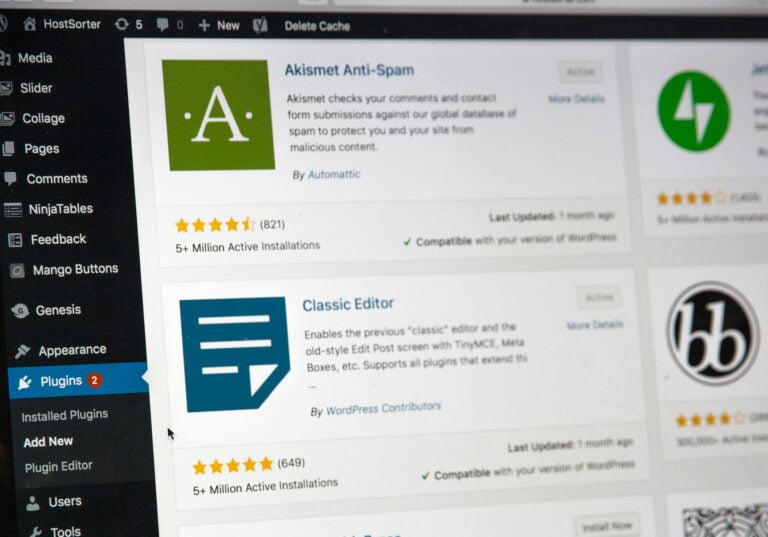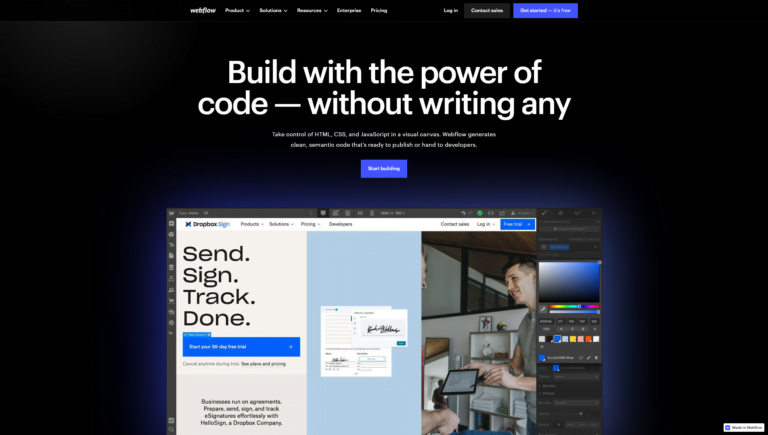A knowledgeable web design writer with a talent for breaking down complex concepts into easy-to-understand language. With a focus on providing readers with valuable information on the latest trends and best practices in web design, Natalie’s articles are a must-read for anyone looking to stay up-to-date in the world of website design.
Thanks to WordPress’s powerful and versatile platform, creating and maintaining a professional website has never been easier. Designed to cater to seasoned developers and novices alike, WordPress offers a user-friendly interface, countless customization options, and a wealth of features enabling anyone to build a stunning and functional website, even with minimal technical expertise. In this comprehensive guide, we will unravel the mysteries of WordPress, providing step-by-step instructions and valuable insights for those venturing into the world of website creation for the first time. Whether you aim to establish a personal blog, showcase your business online, or even delve into e-commerce, this article will equip you with all the necessary knowledge and skills to confidently dive into WordPress and build a successful online presence. So, let’s get started and unlock the limitless possibilities that await!
Table of Contents
- 1. Understanding WordPress: A Comprehensive Introduction to Website Creation and Management
- 2. Navigating the Basics: Exploring the WordPress Dashboard and its Features
- 3. Setting up Your WordPress Website: A Step-by-Step Guide for Beginners
- 4. Choosing the Perfect Theme: Customizing Your Website’s Design with Ease
- 5. Adding Functionality: Exploring WordPress Plugins and Their Role in Site Enhancement
- 6. Creating Engaging Content: Mastering the Art of Blogging on WordPress
- 7. Optimizing Your WordPress Website for Search Engines: Boosting Visibility and Traffic
- 8. Securing Your WordPress Website: Essential Steps to Keep Your Site Safe and Protected
- 9. Growing and Engaging Your Audience: Effective Strategies for Building a WordPress Community
- 10. Troubleshooting Common WordPress Issues: Overcoming Hurdles for a Seamless Website Experience
- Our Readers Ask
- Final Thoughts
1. Understanding WordPress: A Comprehensive Introduction to Website Creation and Management
WordPress is a powerful content management system (CMS) that allows you to create and manage websites easily. Whether you’re a beginner or an experienced web developer, understanding how WordPress works is essential for effective website creation and management. In this comprehensive introduction, we’ll explore the critical aspects of WordPress and provide you with a solid foundation to start building and maintaining your websites.
Firstly, it’s essential to understand that WordPress is an open-source platform, which means it’s free to use and is continuously created and updated by a community of developers. This ensures that new features, security patches, and improvements are regularly released, making WordPress a reliable and evolving platform for website creation. With its intuitive interface and extensive plugin library, WordPress allows you to customize your website’s design and functionality to suit your needs. Whether you’re looking to create a personal blog, an e-commerce site, or a corporate website, WordPress provides a flexible platform that caters to various industries and purposes.
Secondly, WordPress offers a wide range of themes and templates that allow you to create visually appealing and professional-looking websites without extensive coding knowledge. These themes can be easily customized using the built-in theme customizer or modifying the source code directly. Additionally, WordPress offers a vast selection of plugins that extend its functionality. From SEO optimization to social media integration and e-commerce solutions to contact forms, there’s a plugin available for almost every website feature you can imagine. Utilizing these themes and plugins saves time and effort while creating a unique and functional website for your business or personal brand. With its user-friendly interface and extensive customization options, WordPress empowers individuals and companies to develop and manage websites efficiently and effectively.
 2. Navigating the Basics: Exploring the WordPress Dashboard and its Features
2. Navigating the Basics: Exploring the WordPress Dashboard and its Features
The WordPress Dashboard is the central control panel where you can manage and customize your WordPress website. It provides an intuitive interface with various features designed to simplify website management. Let’s explore some of the critical functionalities of the WordPress Dashboard:
1. Posts:
This section allows you to create and manage your blog posts. You can write engaging and informative content using the built-in editor, add images and videos, and format your text. You can also categorize your posts, add tags, and schedule them for future publication.
2. Pages:
Like posts, pages allow you to create static content on your website, such as an About Us or Contact page. With the WordPress editor, you can customize the layout, add multimedia elements, and make your pages visually appealing.
3. Media Library:
All uploaded images, videos, and other media files are stored. It lets you easily manage and insert media into your posts and pages, making your content more visually captivating.
4. Appearance:
In this section, you can control the visual aspects of your website. You can choose from many themes and templates to make your website look professional and attractive. Additionally, you can customize the colors, fonts, and layout to match your brand identity.
5. Plugins:
WordPress offers a vast library of plugins that add functionality to your website. From SEO optimization to contact forms and social media integration, plugins are handy tools that enhance your site’s capabilities.
The WordPress Dashboard serves as a command center for your website, empowering you to create and maintain a successful online presence. With its user-friendly interface and extensive features, you can easily navigate and leverage the power of WordPress to build a unique and dynamic website.
3. Setting up Your WordPress Website: A Step-by-Step Guide for Beginners
Installing WordPress and setting up your website may seem daunting, but fear not! This step-by-step guide walks you through the process and ensures you have a functional and visually appealing website in no time.
First, you must choose your website’s hosting provider and domain name. A hosting provider is like the home for your website, while the domain name is the address people will use to access your site. When selecting a hosting provider, consider pricing, customer support, and server performance. Once you’ve chosen a provider, you can register your domain name – try to choose something catchy and easy to remember!
After securing your hosting and domain, it’s time to install WordPress. Most hosting providers have a one-click installation process for WordPress, making it incredibly easy to start. Once you’ve installed WordPress, you’ll be greeted with a basic website theme. However, if you want your website to stand out, you’ll want to select a premium theme or design your own. Customizing your article is a breeze with WordPress, allowing you to change colors, fonts, layouts, and more.
Additionally, you can install plugins to enhance your website’s functionality. Popular plugins include SEO optimization tools, security features, and contact forms. By following these simple steps, you’ll be well on your way to creating a professional-looking WordPress website that is both user-friendly and visually stunning.
 4. Choosing the Perfect Theme: Customizing Your Website’s Design with Ease
4. Choosing the Perfect Theme: Customizing Your Website’s Design with Ease
When creating a visually appealing website, choosing the perfect theme is essential. A well-designed piece can significantly affect how your website looks and functions. With a suitable theme, you can easily customize your website’s design, even if you don’t have extensive coding knowledge.
The overall layout and structure are among the first to consider when selecting a theme. Do you want a full-width design or a boxed layout? Are you looking for a theme with a sidebar or multiple columns? Think about the content you’ll feature on your website and choose a configuration that complements it. Additionally, consider the responsiveness of the theme. In today’s mobile-dominated world, responsive design is crucial to ensure your website looks great on all devices. Look for themes that adapt to different screen sizes seamlessly.
5. Adding Functionality: Exploring WordPress Plugins and Their Role in Site Enhancement
WordPress plugins play a crucial role in enhancing the functionality of a website. With thousands of options available, these plugins allow users to add specific features and customize their websites to meet their unique needs. Whether you want to improve website performance, optimize for SEO, or enhance user experience, there is a plugin to help you achieve your goals.
One popular category of WordPress plugins is those designed to improve website performance. These plugins help optimize website speed, reduce server load, and provide caching solutions. WP Super Cache and W3 Total Cache are plugins that can significantly enhance your website’s speed, loading it faster and improving the overall user experience.
Another critical area where WordPress plugins excel is search engine optimization (SEO). Plugins like Rank Math SEO and All in One SEO Pack provide powerful tools to optimize your website for search engines. They allow you to easily add meta tags, optimize content for keywords, create XML sitemaps, and improve overall on-page SEO. These plugins are invaluable for improving your website’s visibility in search engine results and driving organic traffic.
Additionally, WordPress plugins offer endless possibilities for enhancing user experience. Contact Form 7 and Gravity Forms are plugins that allow you to easily create and manage forms on your website, making it more straightforward for users to contact or submit information. The Advanced Custom Fields plugin enables you to create custom fields for posts, pages, and custom post types, providing flexibility in how your content is structured and displayed.
In conclusion, WordPress plugins are a vital component of site enhancement. They provide the functionality needed to improve website performance, optimize for SEO, and enhance user experience. With the vast array of options available, users can easily customize their websites to meet their specific needs and achieve their goals.
 6. Creating Engaging Content: Mastering the Art of Blogging on WordPress
6. Creating Engaging Content: Mastering the Art of Blogging on WordPress
In the world of blogging, creating engaging content is critical to capturing and retaining your readers’ attention. Whether you’re a beginner or an experienced blogger, mastering the art of blogging on WordPress can take your writing skills to the next level. To help you on this journey, here are some valuable tips that will make your content shine:
– Know your audience:
Understanding your target readership’s interests, needs, and preferences is crucial. This valuable insight will guide your choice of topics, tone, and writing style, ensuring your content resonates with your intended audience.
– Craft compelling headlines:
Your blog post’s headline is the first thing readers will see, so it must be attention-grabbing and enticing. Utilize strong action verbs, power words, and numbers to create an impact. For example, instead of “Tips for Blogging,” go for “7 Proven Strategies to Skyrocket Your Blogging Success!”
– Add a personal touch:
Injecting your personality and unique voice into your writing creates a deeper connection with your audience. Share personal anecdotes, use conversational language, and incorporate humor or wit where appropriate.
– Incorporate multimedia:
Enhance the visual appeal of your blog posts by including relevant images, videos, infographics, or interactive elements. This makes your content more engaging and helps break up text-heavy sections for a better reading experience.
– Structure your content:
Break your post into sections or subheadings to improve readability and organization. Use numbered or bulleted lists to present information in a concise and easily-to-follow—bold, vital keywords within your text to draw attention and emphasize key points.
By following these tips and continually honing your craft, you’ll be well on your way to becoming a master of creating engaging content on WordPress.
7. Optimizing Your WordPress Website for Search Engines: Boosting Visibility and Traffic
Optimizing your WordPress website for search engines is crucial to increase visibility and drive traffic to your site. By following a few key strategies, you can ensure that search engines easily find your website and ranks higher in search results.
A critical step in optimizing your WordPress website is to focus on keyword research. Identify relevant keywords and phrases that potential visitors may use when searching for the type of content or products you offer. Incorporate these keywords throughout your website, including page titles, headings, and content. This will help search engines understand the relevance of your website to specific search queries, increasing the chances of your site appearing higher in search results.
In addition to keyword optimization, paying attention to your WordPress website’s overall structure and organization is crucial. Use header tags (H1, H2, H3) to break up your content and make it more scannable for search engines and users. Ensure that your URLs are descriptive and include relevant keywords. Additionally, optimize each page’s meta tags and meta descriptions, as these elements concisely summarize your content to search engines and potential visitors. By implementing these strategies, you can boost the visibility and traffic to your WordPress website, ultimately increasing your online presence.
 8. Securing Your WordPress Website: Essential Steps to Keep Your Site Safe and Protected
8. Securing Your WordPress Website: Essential Steps to Keep Your Site Safe and Protected
When it comes to securing your WordPress website and keeping it safe and protected, there are several essential steps you should take. These measures will not only help prevent unauthorized access and potential breaches but also ensure the integrity and reliability of your site. Here are some essential actions you can implement to enhance the security of your WordPress site:
1. Keep your WordPress core, themes, and plugins up to date: Regularly updating your WordPress core, themes, and plugins is crucial to ensure any potential vulnerabilities are patched. Outdated software can become an easy target for hackers to exploit, so always stay on top of updates.
2. Use strong and unique passwords: Contrary to popular belief, a strong password doesn’t have to be a long and complicated string of random characters. However, it should be unique and not easily guessed. Employ a mix of uppercase and lowercase letters, numbers, and symbols, and consider using a password manager to assist in generating and storing passwords securely. Remember, using the same password across multiple sites puts all your accounts at risk if one place gets breached.
9. Growing and Engaging Your Audience: Effective Strategies for Building a WordPress Community
To create a thriving WordPress community, it’s essential to focus on growing and engaging your audience. By implementing effective strategies, you can foster a sense of community, encourage active participation, and keep your audience coming back for more. Here are some tried-and-true methods to help you build a solid WordPress community:
1. Encourage User-generated Content:
One of the most effective ways to engage your audience is by giving them a platform to share their thoughts and experiences. Enable comments on your blog posts and encourage readers to leave their insights and questions. Consider incorporating user-generated content into your website, such as guest blog posts or testimonials. This encourages participation, adds diversity to your content, and attracts new visitors.
2. Foster Interaction through Forums or Discussion Boards:
Creating a dedicated space for your audience to interact with one another can prove invaluable for community building. Consider adding a forum or a discussion board to your WordPress website, where users can ask questions, share tips, and exchange ideas. This fosters a sense of belonging and encourages users to return to your site regularly. Be sure to participate in the discussions actively, respond to queries, and moderate the platform to maintain a safe and inclusive environment for everyone involved.
3. Host Regular Events and Webinars:
Organizing events and webinars is an excellent way to showcase your expertise, provide value to your audience, and foster connections. Consider hosting live webinars on topics relevant to your niche and utilize plugins or tools that allow for interactive elements like Q&A sessions or polls. Additionally, plan meetups or conferences to bring your community together in person. These interactions can strengthen relationships, generate buzz, and create long-lasting connections within your community.
By implementing these strategies, you can effectively grow and engage your audience, building a thriving WordPress community that supports and encourages one another. Consistency and genuine interaction are crucial to fostering a strong sense of community that keeps your audience returning for more.
10. Troubleshooting Common WordPress Issues: Overcoming Hurdles for a Seamless Website Experience
WordPress is a powerful content management system (CMS) that has revolutionized website creation and management. However, like any other software, it is not immune to issues that may arise occasionally. This section will discuss some common WordPress issues and provide troubleshooting tips to overcome these hurdles, ensuring a seamless website experience for you and your visitors.
One common issue that WordPress users face is the infamous “white screen of death.” This occurs when your website displays a blank white screen instead of the expected content. To tackle this issue, you can follow these troubleshooting steps:
– Disable plugins: Deactivate and reactivate all plugins individually to identify the problematic plugin.
– Switch to a default theme: Activate a default WordPress theme to rule out any conflicts with your current theme.
– Increase memory limit: Edit the wp-config.php file and add the following code to increase the memory limit: define(‘WP_MEMORY_LIMIT,’ ‘256M’);
– Check for PHP errors: Enable debugging mode by adding define(‘WP_DEBUG,’ true); to the wp-config.php file to identify potential PHP errors.
Another common issue in WordPress is slow website speed, which can frustrate you and your visitors. To improve website speed, consider the following troubleshooting techniques:
– Optimize images: Compress images using plugins like Smush or WP-Optimize to reduce file size.
– Utilize caching: Install a caching plugin such as WP Super Cache or W3 Total Cache to enable page caching and speed up your website.
– Minify resources: Minify HTML, CSS, and JavaScript files to reduce their size and improve loading times.
– Remove unnecessary plugins and themes: Deactivate and delete any unused plugins and themes to reduce the potential for conflicts and optimize your website. Keep only the essentials!
These troubleshooting tips can overcome common WordPress issues and ensure a seamless website experience for yourself and your visitors. Always back up your website before making any changes or modifications to avoid unintended consequences.
Our Readers Ask
Q: What is WordPress, and why is it famous for building websites?
A: WordPress is a widely used Content Management System (CMS) that allows users to create and manage websites easily. It gained popularity due to its user-friendly interface, extensive customization options, and vibrant community of developers and users contributing to its growth and functionality.
Q: How do I get started with WordPress?
A: To start, choose a domain name and web hosting provider. Install WordPress on your hosting server, and then access the WordPress dashboard to begin building your website.
Q: What are themes, and how do they affect the appearance of my website?
A: Themes are pre-designed templates that determine the look and layout of your website. WordPress offers a vast library of free and premium themes that can be easily installed and customized. Themes allow you to instantly change the appearance of your website without compromising the content.
Q: Can I change a WordPress theme or create a custom design?
A: Yes! WordPress provides a theme customization feature that allows you to modify existing themes without altering the original code. You can make visual changes to suit your design preferences using custom CSS or a child theme. Additionally, you can create a custom theme from scratch if you have coding skills.
Q: What are plugins, and how do they enhance the functionality of my WordPress website?
A: Plugins are additional software packages that extend the functionality of your WordPress website. From adding contact forms and social media integration to improving website performance and SEO, plugins offer many features. WordPress has a vast plugin library that caters to various needs.
Q: Is it necessary to learn coding to use WordPress?
A: No, coding knowledge is not necessary to start using WordPress. The platform offers a user-friendly interface that allows you to manage and update your website without writing any code. However, having a basic understanding of HTML, CSS, and PHP can provide more flexibility when customizing your website.
Q: How do I optimize my WordPress website for search engines (SEO)?
A: There are several SEO plugins available that can help you optimize your WordPress website. Additionally, you can focus on creating quality content, implementing proper meta tags and descriptions, utilizing relevant keywords, and improving website speed and mobile responsiveness.
Q: How can I secure my WordPress website against hackers and malware?
A: You can enhance the security of your WordPress website by using strong passwords, enabling two-factor authentication, updating your themes and plugins regularly, and installing security plugins. Regular backups are also essential to quickly restore your website in case of malicious activity.
Q: Are there any resources available for further learning and support?
A: WordPress offers an extensive support forum, documentation, and tutorials on its official website. There are numerous WordPress blogs, video tutorials, and online communities where you can find guidance, tips, and troubleshooting help.
Final Thoughts
This beginner’s guide has provided a comprehensive overview of WordPress, equipping you with the knowledge and skills to build and manage your website easily. We have explored the fundamental concepts of WordPress, from understanding its origins and features to navigating its user-friendly interface.
We have demystified setting up your WordPress website through step-by-step instructions, from selecting a domain name and hosting provider to installing the platform. You are now equipped with the tools to customize your site’s appearance, utilizing themes and plugins to make it truly unique and engaging for your target audience.
Furthermore, we have delved into content creation and management, guiding you through creating posts and pages and providing insights on optimizing your content for search engine visibility. With the knowledge gained here, you can confidently produce compelling and relevant content that will resonate with your visitors.
Additionally, we have explored the importance of security and maintenance, highlighting the essential steps to safeguard your WordPress website from potential threats while ensuring its smooth operation through regular updates and backups.
We hope that this guide has empowered you to embark on your WordPress journey, and we encourage you to continue expanding your skills and knowledge by exploring further resources and advanced techniques. Remember, practice makes perfect, so don’t hesitate to experiment and explore WordPress’s vast possibilities.
By leveraging the power of WordPress, you can establish your online presence, whether for personal blogging, professional portfolios, or even e-commerce ventures. With persistence and dedication, your WordPress website will flourish and attract the attention it deserves.
Thank you for joining us on this exciting journey of WordPress discovery. We wish you the best of luck in your website-building endeavors, and we look forward to witnessing the incredible websites you’ll create using this powerful platform.
A knowledgeable web design writer with a talent for breaking down complex concepts into easy-to-understand language. With a focus on providing readers with valuable information on the latest trends and best practices in web design, Natalie’s articles are a must-read for anyone looking to stay up-to-date in the world of website design.
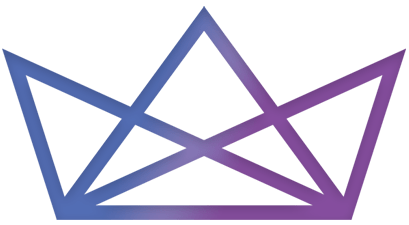






 2. Navigating the Basics: Exploring the WordPress Dashboard and its Features
2. Navigating the Basics: Exploring the WordPress Dashboard and its Features 4. Choosing the Perfect Theme: Customizing Your Website’s Design with Ease
4. Choosing the Perfect Theme: Customizing Your Website’s Design with Ease 6. Creating Engaging Content: Mastering the Art of Blogging on WordPress
6. Creating Engaging Content: Mastering the Art of Blogging on WordPress 8. Securing Your WordPress Website: Essential Steps to Keep Your Site Safe and Protected
8. Securing Your WordPress Website: Essential Steps to Keep Your Site Safe and Protected