A knowledgeable web design writer with a talent for breaking down complex concepts into easy-to-understand language. With a focus on providing readers with valuable information on the latest trends and best practices in web design, Natalie’s articles are a must-read for anyone looking to stay up-to-date in the world of website design.
In today’s digital age, a website serves as the face of your brand, often being the first point of contact for potential customers. However, creating a website is insufficient to establish a solid online presence. Regular maintenance ensures your website remains secure, functional, and up-to-date. With the ever-evolving technology landscape and increasingly sophisticated cyber threats, website maintenance is no longer optional; it is essential to running a successful online business. This article will provide a comprehensive website maintenance checklist outlining the crucial tasks that must be performed regularly to keep your website safe, secure, and optimized for optimal performance. Adhering to this checklist can safeguard your website against potential security breaches, enhance user experience, and maximize your online presence. So, let’s dive in and explore the fundamental tasks you need to prioritize to keep your website in top shape.
Table of Contents
- 1. Introduction: Understanding the Importance of Website Maintenance
- 2. Evaluating and Updating Website Software: Ensuring Optimal Performance and Security
- 3. Regular Backup: Safeguarding Your Website’s Data and Content
- 4. Checking for Broken Links: Enhancing User Experience and SEO
- 5. Monitoring Website Speed: Optimizing Load Times for Better User Engagement
- 6. Security Checks: Protecting Your Website from Malicious Threats and Cyberattacks
- 7. Content Review and Update: Keeping Your Website Fresh and Relevant
- 8. SEO Audit: Optimizing Your Website for Better Search Engine Rankings
- 9. Analyzing Website Analytics: Gaining Insights for Improving Performance
- 10. Mobile Compatibility: Ensuring a Seamless Experience for Mobile Users
- Our Readers Ask
- Final Thoughts
1. Introduction: Understanding the Importance of Website Maintenance
Website maintenance is a crucial aspect of running a successful online presence. It involves regularly updating, monitoring, and optimizing your website to remain functional, secure, and up-to-date. Neglecting website maintenance can have detrimental effects on both your user experience and your search engine rankings. Let’s dive deeper into the importance of website maintenance and why you should prioritize it as a website owner.
First and foremost, website maintenance is pivotal in providing an optimal user experience. Visitors to your site expect a seamless browsing experience, and if they encounter broken links, slow loading times, or outdated content, they are likely to leave and never return. Regularly maintaining your website ensures that all elements, such as navigational menus, contact forms, and media files, function correctly. It also allows for continuous improvement and the addition of new features that enhance user engagement. By prioritizing website maintenance, you can keep visitors happy and encourage them to explore your website further.
Furthermore, search engines like Google consider website maintenance when ranking websites in search results. Regularly updating your website and fixing any technical issues that may arise show search engines that your site is active, relevant, and trustworthy. This can lead to higher search engine rankings, increased organic traffic, and ultimately more conversions and revenue for your business. Website maintenance involves updating plugins and themes, optimizing site speed, and performing regular backups. Implementing these maintenance practices ensures your website remains at the top of search results and attracts steady organic traffic.
 2. Evaluating and Updating Website Software: Ensuring Optimal Performance and Security
2. Evaluating and Updating Website Software: Ensuring Optimal Performance and Security
Website software plays a crucial role in the performance and security of a website. Regular evaluation and updating of this software are essential to ensure optimal results. To guarantee top-notch performance and protect against potential security breaches, here are some key considerations:
Keep current with software updates:
Stay on top of the latest updates and patches. These updates often include critical bug fixes, performance enhancements, and security improvements. Regularly check for updates from your software provider and implement them promptly to benefit from the most recent advancements.
Evaluate compatibility with plugins and themes:
Website software updates can sometimes result in compatibility issues with existing plugins and themes. Before updating, conduct thorough compatibility testing before updating to ensure that all site components will continue working seamlessly. Contact plugin and theme developers to inquire about compatibility with the latest software version.
Perform frequent performance assessments:
Regularly assess your website’s performance to identify improvement areas. Use tools like website speed tests, performance monitoring software, and analytics to identify and rectify bottlenecks. Improving website performance will enhance user experience and positively impact SEO rankings.
Implement robust security measures:
Fortifying your website’s security is crucial as cyber threats evolve. Regularly update your website’s security plugins and ensure they are configured correctly. Additionally, consider implementing measures such as SSL certificates, two-factor authentication, and regular backups to safeguard your website against potential breaches.
Incorporating these strategies into your website maintenance routine ensures that your site maintains optimal performance and security. Regularly evaluating and updating your website software will help you avoid potential issues and create a seamless user experience. Remember, prevention is always better than cure regarding website software!
3. Regular Backup: Safeguarding Your Website’s Data and Content
Regular backups are essential for safeguarding your website’s data and content. Regularly backing up your website can avoid the disastrous consequences of data loss, such as accidental deletion, hacking attempts, or server failures. Here are some essential points to consider regarding regular backups:
Scheduled backups:
Set a consistent schedule for backing up your website. This can be daily, weekly, or monthly, depending on the frequency of content updates and the criticality of your data. By automating this process, you can ensure that backups are performed regularly without manual intervention.
Data redundancy:
Storing your backups in multiple locations is crucial. Consider options like cloud storage, external hard drives, or remote servers. This ensures that even if one backup location fails, you can access another copy of your website’s data. Remember, it’s always better to be safe than sorry regarding data protection.
Testing backups:
Don’t just rely on the fact that you have backups; make sure they are functional and can be restored successfully. Regularly test your backups by converting them to a test environment to ensure that all the data and content can be recovered accurately. This way, you can detect any issues with your backup process before it becomes critical. Additionally, remember that backing up includes your website’s files and databases, plugins, and themes, ensuring nothing is left behind.
Password protection:
While backups are crucial for data protection, securing them with strong passwords is equally essential. This adds a layer of security, preventing unauthorized access to your backups. Consider using a mix of uppercase and lowercase letters, numbers, and special characters to create robust passwords complex for hackers to crack.
Disaster recovery plan:
Unforeseen events can still occur despite all precautions. Have a disaster recovery plan that outlines steps to take in case of a data loss scenario. This plan should include contact information for IT support, instructions on retrieving and restoring backups, and any other necessary information to minimize downtime and quickly get your website back up and running.
By implementing a regular backup strategy, you can protect your website’s data and content from potential disasters, ensuring that your online presence remains intact. Remember, investing time and effort in backups today can save you from countless headaches in the future.
 4. Checking for Broken Links: Enhancing User Experience and SEO
4. Checking for Broken Links: Enhancing User Experience and SEO
One crucial aspect of website maintenance is checking for broken links, which can significantly enhance user experience and improve SEO. Broken links refer to hyperlinks on a website that no longer lead to the intended destination, resulting in a frustrating user experience. Moreover, broken links can negatively impact your website’s search engine rankings, making it vital to perform link checks to ensure optimal performance regularly.
To effectively check for broken links, there are several tools and strategies you can employ:
Utilize online tools:
Take advantage of Screaming Frog, Ahrefs, or Google Search Console’s link checker to scan your website for broken links. These tools provide detailed reports highlighting the specific links that need attention.
Conduct manual checks:
While using automated tools is efficient, manually reviewing your website for broken links can give you a more comprehensive understanding of any issues. Start by clicking on each link throughout your website, checking for error messages or pages that fail to load. Be sure to verify links within menus, footers, and embedded content.
Update or fix broken links:
Once you have identified them, addressing them promptly is essential. Correct the URLs by updating the links or fixing any underlying issues causing the broken links. If a page no longer exists, consider redirecting the URL to a relevant page on your website to maintain a positive user experience.
Regularly checking for broken links on your website and promptly addressing them enhances the user experience by ensuring all links are functional and valuable. Simultaneously, resolving broken links positively impacts your website’s search engine rankings, improving visibility and organic traffic.
5. Monitoring Website Speed: Optimizing Load Times for Better User Engagement
Monitoring website speed is crucial for optimizing load times and improving user engagement. In today’s fast-paced digital world, users expect websites to load quickly and seamlessly. Slow loading times can lead to frustration and a high bounce rate. To ensure optimal user experience, here are some tips and techniques to monitor and optimize your website’s load times:
Utilize a reliable website speed monitoring tool:
There are numerous tools available that can measure and track the rate of your website. These tools provide valuable insights into performance metrics, such as page load time, server response time, and overall website performance. Use tools like Google PageSpeed Insights, Pingdom, or GTmetrix to identify areas for improvement.
Minimize HTTP requests:
Each element on your webpage, such as images, CSS files, and JavaScript files, requires an HTTP request to load. The more requests, the longer it takes for your page to load. Consider simplifying your design, combining files, or using CSS sprites to reduce the number of requests and improve load times. Furthermore, use browser caching to store certain page elements that don’t change frequently, allowing returning users to load your website faster.
Optimize images:
Images often account for a significant portion of a webpage’s size, leading to slower load times. Compress and resize images without sacrificing quality to reduce file sizes. Additionally, consider lazy loading images as the user scrolls rather than all at once. This improves initial load times and saves bandwidth for users who don’t scroll through the entire page.
Leverage browser caching:
You can instruct the user’s browser to store specific files locally by setting the appropriate cache-control HTTP headers. This way, subsequent visits to your website will be faster as the browser can retrieve these files from the local cache rather than requesting the server again. Implementing browser caching can significantly reduce load times and improve overall website performance.
By continuously monitoring and optimizing your website’s load times, you can provide a seamless and enjoyable user experience. Remember, a faster website leads to higher user engagement and increased conversions and ultimately helps your business thrive in the digital landscape. Implement these strategies, and you’ll be on your way to a faster, more engaging website.
 6. Security Checks: Protecting Your Website from Malicious Threats and Cyberattacks
6. Security Checks: Protecting Your Website from Malicious Threats and Cyberattacks
As the cyber threat landscape evolves, website owners must implement robust security measures to safeguard their websites from malicious threats and cyberattacks. This section will discuss various security checks you can undertake to protect your website and ensure its continuous operation and integrity.
Regular updates and patches:
Stay one step ahead of potential vulnerabilities by keeping your website software, plugins, and themes current. Regularly check for updates and apply them promptly to minimize the risk of exploitation and unauthorized access.
Strong passwords and user authentication:
Strengthen your website’s defenses using complex passwords that combine uppercase and lowercase letters, numbers, and special characters. Enable two-factor authentication to add an extra layer of security, requiring users to provide additional verification before accessing sensitive areas of your website.
Firewall protection:
Implement a firewall on your website server or utilize a third-party service to filter out malicious traffic and prevent unauthorized access attempts. A robust firewall is a barrier against standard hacking techniques, such as SQL injections or cross-site scripting, effectively shielding your website from potential cyber threats.
Malware scanning and removal:
Regularly scan your website for malware and other malicious code that may have been injected. Use reputable security plugins or online services to identify and remove any malware. Additionally, ensure your website files are free from any backdoors or suspicious scripts that hackers can exploit.
7. Content Review and Update: Keeping Your Website Fresh and Relevant
Regularly reviewing and updating the content on your website is essential for maintaining its freshness and relevance. This section will explore key strategies to ensure your website remains dynamic, engaging, and informative.
Firstly, it’s crucial to regularly assess the existing content and identify areas that need improvement or updating. Take the time to review each page thoroughly, checking for outdated information, broken links, or any other factors that might negatively impact the user experience. Keeping your content up-to-date provides value to your visitors and improves your website’s search engine ranking.
In addition to refreshing existing content, consider incorporating new and relevant topics to attract and engage your audience. Conducting thorough keyword research can help you identify emerging trends or popular subjects within your industry. Use these insights to brainstorm fresh, compelling ideas for blog posts, articles, and other types of content. Remember to optimize your new content with relevant keywords, headings, and meta tags to boost its visibility in search engines. By consistently offering valuable and up-to-date information, you can establish yourself as an industry thought leader and keep your website at the forefront of your visitors’ minds.
 8. SEO Audit: Optimizing Your Website for Better Search Engine Rankings
8. SEO Audit: Optimizing Your Website for Better Search Engine Rankings
SEO Audit is crucial to ensure your website performs well and ranks high on search engine results. By optimizing your website, you can improve its visibility and attract more organic traffic. To conduct a successful SEO audit, here are some key steps you should follow:
Evaluate your website’s technical aspects:
Start by examining the technical components of your website, such as its site speed, mobile-friendliness, and crawlability. Use tools like Google PageSpeed Insights, Mobile-Friendly Test, and Google Search Console to identify any issues affecting your rankings.
Analyze your website’s on-page elements:
Next, analyze the on-page aspects of your website, such as meta tags, headings, and keyword usage. Ensure your meta titles and descriptions are optimized; they should accurately reflect the content of each page and include relevant keywords. Please pay attention to your headings, using them to structure your content and improve readability. Additionally, ensure that your content is well-optimized with appropriate keywords while providing value to your readers.
Assess your website’s backlink profile:
Evaluating the backlinks to your website is crucial for determining its authority and trustworthiness in the eyes of search engines. Use tools like Moz Link Explorer or Ahrefs to analyze the quality and quantity of your backlinks. Identify toxic or low-quality links and consider disavowing them to improve your website’s overall link profile.
Review your website’s content strategy:
Content plays a significant role in SEO, so reviewing your existing content strategy is essential. Ensure your website offers unique, engaging, and informative content that meets your target audience’s needs. Regularly update and optimize your content with relevant keywords and internal links to improve its visibility in search engine rankings.
You can enhance your website’s search engine rankings and drive more organic traffic by conducting an SEO audit and implementing the necessary optimizations. Regularly monitoring your website’s performance and making necessary adjustments will help you stay ahead of the competition and reach your online goals. Boost your website’s visibility and ensure its success by investing in a comprehensive SEO audit.
9. Analyzing Website Analytics: Gaining Insights for Improving Performance
In the digital marketing era, it is crucial to analyze website analytics to gain insights and improve performance. By understanding the data and statistics generated by your website, you can make informed decisions to enhance user experience, increase conversions, and boost overall effectiveness. Let’s dive deeper into the importance of website analytics and how it can help you achieve your business goals.
Website analytics provides a plethora of information about your website’s performance. This data allows you to identify patterns, spot trends, and pinpoint areas for improvement. With the help of analytics tools, you can track the number of visitors, their locations, and the sources from which they are coming to your website. Such insights enable you to tailor your marketing efforts to specific target audiences and devise strategies to attract more visitors. Additionally, analyzing website analytics offers valuable information about user behavior, including the pages they visit, their time on each page, and their actions. This data allows you to optimize your website’s layout, content, and navigation to provide visitors with a seamless and engaging experience.
 10. Mobile Compatibility: Ensuring a Seamless Experience for Mobile Users
10. Mobile Compatibility: Ensuring a Seamless Experience for Mobile Users
Mobile Compatibility is an essential aspect of creating a successful online presence. In today’s digital age, more and more people are accessing the internet through their mobile devices, such as smartphones and tablets. Therefore, businesses must ensure that their websites and applications are optimized for mobile use, providing a seamless experience for mobile users.
To achieve a seamless mobile experience, there are a few key considerations to remember. Firstly, it is vital to design websites and applications that are responsive and adaptive to different screen sizes and resolutions. This means that the content should automatically adjust to fit the device used, whether a tiny smartphone screen or a larger tablet display. Developers can use HTML and CSS to create fluid layouts and media queries to ensure a consistent and user-friendly experience across all devices.
Secondly, optimizing page load times is crucial for mobile compatibility. Mobile users are often on the go and have limited patience for slow-loading websites or applications. Therefore, it is essential to minimize file sizes, reduce the number of HTTP requests, and leverage caching techniques to improve the speed and performance of mobile platforms. Additionally, a content delivery network (CDN) can distribute resources across multiple servers, reducing latency and improving the overall user experience.
By prioritizing mobile compatibility, businesses can tap into a vast audience of mobile users and provide them with a seamless and enjoyable browsing experience. Implementing responsive design and optimizing page load times are just a couple of the many steps that can be taken to ensure mobile compatibility. With mobile usage continuing to rise, businesses must adapt and meet the needs of this growing user base. By doing so, they can stay ahead of the competition and maximize their online visibility and success.
Our Readers Ask
Q: Why is website maintenance necessary?
A: Website maintenance is crucial to keep your website secure, updated, and functioning optimally. Regular maintenance protects your site from security breaches, performance issues, and outdated content.
Q: What are the essential tasks in a website maintenance checklist?
A: Some essential tasks to include in a website maintenance checklist are:
1. Regularly updating content and images to ensure fresh and relevant information.
2. Checking and updating plugins, themes, and core files to keep your website secure and compatible.
3. Running backups of your website to safeguard against data loss.
4. Monitoring website performance and fixing any issues affecting user experience.
5. Testing website functionality and forms to ensure they are working correctly.
6. Conducting security scans and implementing necessary measures to protect against cyber threats.
7. Optimizing website speed, minimizing load times, and improving overall performance.
8. Reviewing and fixing broken links, ensuring a seamless user experience.
9. Check for responsive design and cross-browser compatibility, ensuring your site looks great on different devices and browsers.
Q: How frequently should website maintenance be performed?
A: It is recommended to perform routine website maintenance tasks regularly, preferably monthly or quarterly. However, the frequency may vary depending on your website’s complexity and size and the content updates’ frequency.
Q: What are the potential risks of neglecting website maintenance?
A: Neglecting website maintenance can lead to various risks, such as security breaches, malware infections, outdated software vulnerabilities, decreased search engine rankings, broken links, slow page load times, and poor user experience. In extreme cases, an unmaintained website may even become wholly inaccessible or compromised.
Q: Can website maintenance be done by someone with limited technical skills?
A: While some tasks in website maintenance may require technical expertise, individuals with limited technical skills can accomplish many routine maintenance tasks. Content updates, essential plugin updates, and backups can often be done via user-friendly content management systems (CMS) or website builders.
Q: What are the benefits of outsourcing website maintenance?
A: Outsourcing website maintenance to professionals or agencies specialized in this field offers numerous benefits. These include access to skilled experts who can efficiently handle technical tasks, regular monitoring and updates to keep your site secure, ample time savings for you to focus on core business activities, and ongoing support and advice to enhance your website’s performance.
Q: Should website maintenance be done during off-peak hours?
A: Ideally, website maintenance should be scheduled during off-peak hours to minimize potential disruptions for users. However, finding a universally suitable time may be challenging if your website caters to a global audience across different time zones. In such cases, it is recommended to use maintenance pages or notifications to inform users about temporary downtime.
Q: Is it possible to have a fully automated website maintenance process?
A: While some aspects of website maintenance, such as automated updates and backups, can be partially or fully automated, a completely hands-off approach is not recommended. Regular human oversight is necessary for tasks like content updates, testing, security scans, and addressing unforeseen issues.
Q: How can I create a personalized website maintenance checklist?
A: To create a personalized website maintenance checklist, analyze your specific website needs and goals. Consider the type of content you regularly update, any unique features or functionalities, and potential risks specific to your industry or niche. Tailor the checklist to meet your website’s requirements, ensuring that all essential tasks are included.
Final Thoughts
A well-maintained website is crucial for ensuring its security and up-to-date. By following the essential tasks outlined in this website maintenance checklist, you can proactively safeguard your website and provide a seamless user experience for your visitors.
Regularly updating your CMS, plugins, and themes while maintaining a reliable backup system will safeguard your website against potential vulnerabilities. Constantly monitoring website performance and promptly addressing issues will enhance user satisfaction and improve your website’s search engine ranking.
Don’t forget to perform regular security scans and remove any malware or suspicious activities that may compromise your website’s integrity. Robust password protocols and user access controls will fortify your website against unauthorized access.
Remember that maintaining a website is an ongoing process, and keeping an eye on analytics and user feedback can help you identify areas for improvement. Regularly evaluating and optimizing your website’s performance, responsiveness, and content will ensure that it remains relevant and engaging to your target audience.
Incorporating these essential tasks into your regular website maintenance routine will enhance your website’s security and performance and contribute to your overall online presence and business success. So, make it a priority to follow this comprehensive checklist and enjoy a secure, updated, and thriving website for years to come.
A knowledgeable web design writer with a talent for breaking down complex concepts into easy-to-understand language. With a focus on providing readers with valuable information on the latest trends and best practices in web design, Natalie’s articles are a must-read for anyone looking to stay up-to-date in the world of website design.
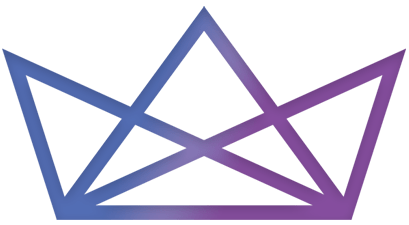






 2. Evaluating and Updating Website Software: Ensuring Optimal Performance and Security
2. Evaluating and Updating Website Software: Ensuring Optimal Performance and Security 4. Checking for Broken Links: Enhancing User Experience and SEO
4. Checking for Broken Links: Enhancing User Experience and SEO 6. Security Checks: Protecting Your Website from Malicious Threats and Cyberattacks
6. Security Checks: Protecting Your Website from Malicious Threats and Cyberattacks 8. SEO Audit: Optimizing Your Website for Better Search Engine Rankings
8. SEO Audit: Optimizing Your Website for Better Search Engine Rankings 10. Mobile Compatibility: Ensuring a Seamless Experience for Mobile Users
10. Mobile Compatibility: Ensuring a Seamless Experience for Mobile Users




