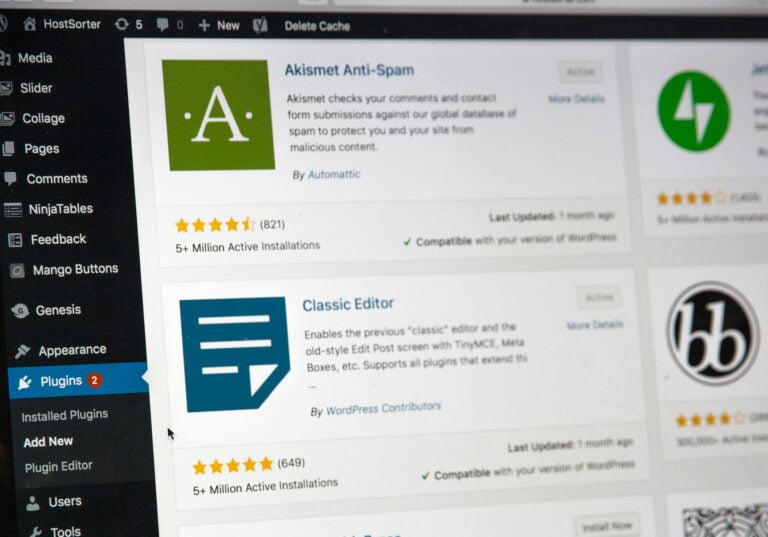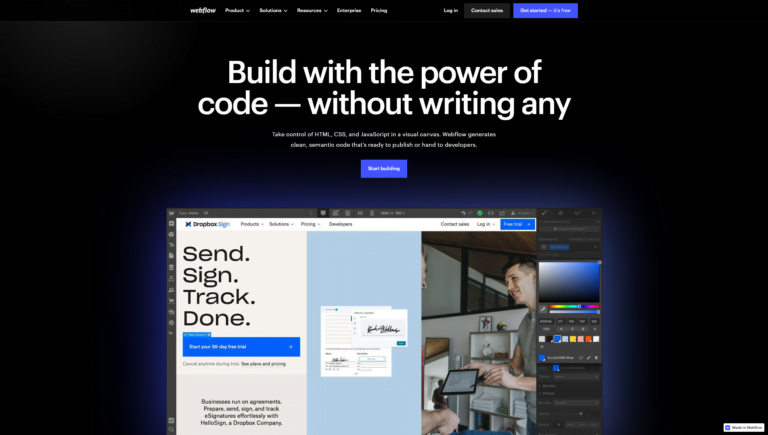A skilled writer with expertise in WordPress and WordPress plugins. With a deep understanding of the technical aspects of website creation and hosting, Sophia’s articles offer valuable insights and tips for readers looking to improve their skills in using WordPress and managing their website’s server hosting.
Have you ever wondered how long it takes to become a WordPress pro? Look no further because we’ll embark on an exciting journey together. Whether you’re a seasoned web developer looking to expand your skillset or a complete beginner ready to build your first website, this article will provide you with a realistic timeline and roadmap to conquer the world of WordPress. So, fasten your seatbelts, grab a cup of coffee, and get ready to dive headfirst into the fascinating realm of WordPress in no time!
Table of Contents
- 1. Introduction: Embarking on the WordPress Journey – Let’s Explore How Long It Takes to Master this Popular CMS!
- 2. Understanding the Fundamentals: Laying the Groundwork for WordPress Proficiency
- 3. WordPress 101: A Brief Overview of the Platform’s Features and Functionality
- 4. The Initial Learning Curve: How Much Time Do I Need to Grasp the Basics?
- 5. Becoming a WordPress Whiz: Unveiling the Building Blocks of Advanced WordPress Mastery
- 6. Customization and Theme Development: Mastering WordPress Design and Aesthetics
- 7. Expanding Functionality with Plugins: Opening the Door to Endless Possibilities
- 8. Mastering the Art of Content Creation: Blogging, SEO, and Engaging Your Audience
- 9. Troubleshooting and Maintenance: Navigating Challenges and Keeping Your WordPress Site in Tip-Top Shape
- 10. Achieving WordPress Zen: Reaching the Point of Confidence and Expertise on Your WordPress Journey
- Our Readers Ask
- Final Thoughts
1. Introduction: Embarking on the WordPress Journey – Let’s Explore How Long It Takes to Master this Popular CMS!
Embarking on the WordPress journey can be an exciting and rewarding experience, but it’s essential to understand that mastering this popular content management system (CMS) takes time and dedication. In this post, we will delve into the timeline of becoming a WordPress pro and explore the various factors that can influence the speed at which you can achieve mastery.
One of the first things to consider when mastering WordPress is the time you are willing to invest in learning. While some may quickly grasp the basics and start building their websites within a few days, others may need weeks or months to feel comfortable navigating the platform. It’s important to remember that everyone’s learning curve is different, and patience is vital. Take the time to learn the ins and outs of WordPress, and don’t be afraid to experiment with other features and settings. You’ll become more proficient and confident in creating and managing websites with practice.
Another factor that can significantly impact the time it takes to master WordPress is your experience with web design and development. If you’re already familiar with HTML, CSS, and even some JavaScript, you may find it easier to understand the underlying structure of WordPress themes and customize them to your liking. On the other hand, if you’re new to web design, you may need to devote more time to learning the basics before diving into WordPress customization. Your existing knowledge of other CMS platforms or website builders can also influence how quickly you get the hang of WordPress.
 2. Understanding the Fundamentals: Laying the Groundwork for WordPress Proficiency
2. Understanding the Fundamentals: Laying the Groundwork for WordPress Proficiency
To become proficient in WordPress, it’s essential to lay a solid foundation by understanding the fundamentals.
First and foremost, clearly understanding how WordPress works is paramount. This powerful content management system combines PHP, HTML, CSS, and JavaScript to bring your website to life. By familiarizing yourself with these languages, you’ll be able to easily navigate the backend of WordPress, making modifications and customizations effortlessly.
Next, it’s crucial to grasp the concept of themes in WordPress. Think of themes as the visual backbone of your website, providing the aesthetic elements that shape its appearance. Countless free and premium themes are available, allowing you to create a unique and eye-catching design. It’s essential to choose a theme that aligns with the goals and purpose of your website, as it sets the tone for your entire online presence.
During this section, we’ll explore the intricate world of WordPress plugins. These handy extensions enhance the functionality of your website, adding features and capabilities that go beyond the default settings. There’s a plugin whether you need a contact form, an image gallery, or search engine optimization tools. We’ll guide you through installing, activating, and configuring plugins to take your WordPress website to the next level.
Moreover, we’ll cover the basics of content creation and organization within WordPress. From creating blog posts to setting up static pages, you’ll learn how to structure and format your content for maximum impact. We’ll also discuss the importance of categories and tags in organizing your posts, making it easier for visitors to navigate your site and find the necessary information.
By laying the groundwork for WordPress proficiency, you’ll establish a solid base to build your expertise. Understanding the inner workings of WordPress and the key elements that shape your website will empower you to become a master of this powerful platform.
3. WordPress 101: A Brief Overview of the Platform’s Features and Functionality
WordPress is a widely popular content management system (CMS) that powers millions of websites around the globe. It offers impressive features and functionality, making it a top choice for beginners and experienced users.
One of the key features of WordPress is its user-friendly interface. With its intuitive and easy-to-navigate dashboard, even those with limited technical knowledge can quickly manage their website. WordPress makes it a breeze to customize and maintain your site, from creating and editing pages to uploading media files.
Another standout feature is the vast selection of themes and plugins available. Themes allow you to change the look and feel of your website with just a few clicks, while plugins extend the functionality of your site by adding new features and tools. WordPress offers many options to suit your needs, whether you want to create a stunning portfolio, an e-commerce store, or a blog. Plus, with its dedicated online community, you can easily find support and resources to enhance your WordPress experience.
WordPress is a powerhouse CMS offering a user-friendly interface, a wide range of themes and plugins, and a thriving online community. Whether a beginner or an experienced user, this platform has all the tools you need to create a stunning and functional website.
 4. The Initial Learning Curve: How Much Time Do I Need to Grasp the Basics?
4. The Initial Learning Curve: How Much Time Do I Need to Grasp the Basics?
Learning something new always comes with a learning curve, and getting started with an exciting new skill like coding is no exception. So, you might be wondering, “How much time do I need to grasp the basics?” Well, my friend, the answer isn’t set in stone. The initial learning curve for coding can vary depending on various factors, such as your prior experience, dedication, and the resources you have at your disposal.
However, on average, it takes about 3 to 6 months of consistent effort to grasp the basics of coding. Remember that this estimate is just a rough guideline and can be shorter or longer for some individuals. It’s like learning to ride a bike; you don’t become a pro overnight, right? But fear not; even though it may seem daunting at first, as you dive into the world of coding, you’ll realize that it’s not as intimidating as it may appear.
- Set realistic expectations: Remember, Rome wasn’t built in a day! Take things one step at a time, celebrate small victories, and be patient with yourself.
- Find the right resources: There are abundant online tutorials, interactive coding platforms, and forums to support your learning journey. So, explore and find what works best for you.
- Practice, practice, practice: Coding is a hands-on skill. The more you code, the stronger your foundation becomes. So, don’t shy away from challenging yourself with projects and exercises.
- Join a community: Surrounding yourself with fellow learners and experienced developers is a fantastic way to accelerate learning. Interact, ask questions, and learn from their experiences.
The initial learning curve for coding may take a few months, but with dedication, the right resources, and a supportive community, you’ll be well on your way to grasping the basics. Please don’t fret about the time it takes; enjoy the learning process and embrace the exciting challenges ahead!
5. Becoming a WordPress Whiz: Unveiling the Building Blocks of Advanced WordPress Mastery
WordPress is a powerful platform known for its user-friendly interface and versatility. If you’re ready to take your WordPress skills to the next level, it’s time to become a WordPress whiz! In this post, we will unveil the building blocks of advanced WordPress mastery, giving you the tools and knowledge you need to unlock the full potential of this fantastic platform.
One of the critical building blocks of advanced WordPress mastery is understanding and harnessing the power of plugins. Plugins are like the software you can add to your WordPress site to enhance functionality. From SEO optimization to social media integration, plugins are available for almost every aspect of your site. Unleash the true power of WordPress by learning how to choose, install, and configure plugins that align with your website goals. We will dive deep into plugins, exploring popular options and their unique features. You’ll also learn to troubleshoot common plugin issues and keep your site running smoothly.
 6. Customization and Theme Development: Mastering WordPress Design and Aesthetics
6. Customization and Theme Development: Mastering WordPress Design and Aesthetics
In the exciting world of WordPress, customization and theme development take center stage when it comes to mastering the design and aesthetics of your website. With an array of options and countless possibilities, you have the power to shape your WordPress site exactly how you envision it.
One of the first steps towards customization is selecting the perfect theme for your website. WordPress offers many free and premium articles catering to various styles and industries. Whether you’re aiming for a sleek and modern look, a vintage-inspired design, or a vibrant and colorful atmosphere, there’s a theme waiting to bring your vision to life. Once you’ve chosen an article, you can customize it to suit your needs and preferences. The possibilities are endless, from logo placement and color schemes to font selection and layout adjustments. Don’t be afraid to get creative and experiment with different combinations until you achieve your website’s desired look and feel. Remember, the theme you choose is like the foundation of your site – it sets the tone and establishes the overall aesthetic. Take your time, explore the options, and let your imagination run wild!
7. Expanding Functionality with Plugins: Opening the Door to Endless Possibilities
Plugins—those nifty little add-ons that can transform your website into a powerhouse of functionality and offer a whole new world of possibilities. With a few clicks, you can enhance your website, boost its performance, and cater to your visitors’ unique needs.
First and foremost, plugins are like magical tools that can bring your website to life. Need a sleek and stylish image gallery to showcase your stunning photography? There’s a plugin for that. Want to integrate social media sharing buttons to make it easier for your readers to spread the word about your incredible content? No worries, there’s a plugin for that too. The best part? Most plugins offer customizable options, allowing you to fine-tune every aspect to match your brand’s personality and look.
On top of their versatility, plugins also provide instant solutions to your website woes. Say goodbye to spending countless hours trying to write complex code or attempting to decipher baffling technical jargon. Plugins simplify the process and empower you to make changes effortlessly. With their user-friendly interfaces and intuitive designs, even the most tech-challenged individuals easily navigate the plugin jungle. Boldly embrace the world of plugins and unlock your website’s true potential today!
 8. Mastering the Art of Content Creation: Blogging, SEO, and Engaging Your Audience
8. Mastering the Art of Content Creation: Blogging, SEO, and Engaging Your Audience
Creating compelling content is the backbone of any successful blog. To master the art of content creation, it’s essential to understand the key components that make a blog post engaging, optimize it for search engines, and captivate your audience. Let’s dive into these crucial elements and explore how they can elevate your blogging game.
Crafting Captivating Blog Posts:
– Start with an attention-grabbing headline that entices readers to click.
– Use storytelling techniques to make your content relatable and memorable.
– Incorporate relevant images, videos, or infographics to enhance the visual appeal.
– Break the content into easy-to-read sections with subheadings for better readability and organization.
– Include personal anecdotes or case studies to add authenticity and connect with your readers.
– Inject humor or emotions to keep your audience entertained and engaged.
SEO Optimization:
– Conduct keyword research to identify the terms your target audience is searching for.
– Strategically include these keywords in your blog post’s title, headings, and content, but avoid overstuffing.
– Optimize your meta description to provide a compelling preview in search engine results.
– Incorporate external and internal links to reputable sources and related content within your blog.
– Format your content using HTML tags such as heading tags (H1, H2, etc.) for better search engine visibility.
– Make your content shareable by including social media buttons and encouraging readers to share.
Remember, mastering the art of content creation is an ongoing process that requires experimentation, analyzing metrics, and adapting to your audience’s preferences. With persistence and creativity, you’ll soon become a blogging maven, attracting a loyal following and boosting your website’s visibility in the vast online world.
9. Troubleshooting and Maintenance: Navigating Challenges and Keeping Your WordPress Site in Tip-Top Shape
Navigating Challenges and Keeping Your WordPress Site in Tip-Top Shape can sometimes be daunting, but fear not! With the proper troubleshooting and maintenance strategies, you can overcome any obstacles that come your way and ensure your site remains in peak condition.
Double-check your plugins and themes:
Often, issues can arise from incompatible or outdated plugins and themes. Regularly review and update these elements to avoid conflicts and ensure optimal performance. Remember that not all plugins are created equal, so be discerning in your choices to avoid potential pitfalls.
Back up:
Don’t leave your site’s fate to chance. Regularly backing up your WordPress site is crucial to safeguarding all your hard work. Invest in a reliable backup plugin or service that suits your needs and set up regular automated backups. Disaster strikes and you can quickly restore your site to its former glory without breaking a sweat. Remember, it’s always better to be safe than sorry! Take that extra step and secure your digital masterpiece.
 10. Achieving WordPress Zen: Reaching the Point of Confidence and Expertise on Your WordPress Journey
10. Achieving WordPress Zen: Reaching the Point of Confidence and Expertise on Your WordPress Journey
Reaching the point of confidence and expertise on your WordPress journey is like stepping into tranquility and mastery. It’s that magical moment when you can easily navigate the WordPress platform effortlessly customizing your site to reflect your unique vision.
First and foremost, immerse yourself in the world of WordPress. Please familiarize yourself with its features, functionalities, and plugins, and unleash your creativity. Explore the vast array of themes available, selecting one that resonates with your brand and personality. Utilize the power of HTML to format your posts and pages, adding striking headings, bullet lists, and bold text to capture your readers’ attention. Remember, a visually appealing website can work wonders in attracting and retaining visitors!
Next, embrace the concept of continuous learning. One of the beautiful things about WordPress is that it’s constantly evolving, offering new updates and features to enhance your user experience. Stay current with the latest trends, attend webinars and online tutorials, and participate in forums to expand your knowledge. Engage with the vibrant WordPress community, seeking advice and feedback to refine your skills. With unwavering dedication and a thirst for knowledge, you’ll reach new heights of confidence and expertise on your WordPress journey.
Our Readers Ask
Q: How long does it take to learn WordPress?
A: Learning WordPress is a journey that depends on various factors, including your dedication, prior knowledge, and the complexity of the tasks you want to achieve. Generally, becoming proficient in WordPress can take a few weeks to several months.
Q: What is the realistic timeline for learning WordPress?
A: The timeline for learning WordPress depends on your personal goals and the depth of your desired expertise. A realistic 2-4 weeks timeline is a good starting point for beginners aiming to grasp the fundamentals. This period allows you to acquaint yourself with the platform, understand its basic features, and build your first functional website.
Q: What does the roadmap for learning WordPress look like?
A: The roadmap for learning WordPress can be divided into several key stages. The initial phase involves getting familiar with the WordPress dashboard, learning about themes and plugins, and exploring how to customize your website’s appearance. This can usually be achieved within the first week.
Q: What comes after the initial phase?
A: Once you’ve understood WordPress, it’s time to delve deeper into its functionality. The next stage might involve learning about essential plugins and their usage, understanding the role of widgets and menus, and exploring how to optimize your site for search engines. This stage typically takes around 1-2 weeks.
Q: Are there any advanced stages of learning WordPress?
A: Absolutely! After mastering the fundamentals, you can progress to more advanced topics such as theme development, creating custom post types or templates, and utilizing CSS to personalize your website’s design. These progressive stages can take a few months or more to grasp fully, depending on your commitment and prior coding experience.
Q: Can I learn WordPress without any coding knowledge?
A: WordPress allows you to create websites without coding knowledge. Its user-friendly interface and extensive community support make it accessible to beginners. However, acquiring some basic HTML and CSS skills can significantly enhance your ability to customize and troubleshoot your WordPress website.
Q: How can I accelerate my learning process?
A: To accelerate your learning process, it’s essential to have a growth mindset and engage in hands-on practice. Experiment with different themes, plugins, and customization options. Additionally, participating in online forums, joining WordPress communities, and following tutorials can provide invaluable insights and support.
Q: Is there an endpoint to learning WordPress?
A: WordPress is an ever-evolving platform; there will always be something new to learn. While you can become proficient in WordPress, embracing the idea that continuous learning is critical to staying up-to-date with the latest features, trends, and best practices is essential.
Q: Can I start building websites for clients after learning WordPress?
A: Once you’ve acquired the necessary skills and confidence, you can start offering your WordPress expertise to clients. Building a portfolio of successful projects and constantly improving your skills will help attract potential clients and establish yourself as a reliable WordPress professional.
Final Thoughts
Embarking on the journey to master WordPress is an exciting and rewarding endeavor. While the question of how long it takes to learn WordPress may not have a definitive answer, we have provided you with a roadmap and realistic timeframe to help guide you along the way.
Remember, learning WordPress is not a sprint but rather a marathon. It is a continuous process of acquiring new skills and honing your existing ones. Don’t be discouraged if you encounter challenges or setbacks on your path. This is all part of the learning process.
By following our suggested timeline and utilizing the abundance of resources available, you can gradually become proficient in WordPress. Start with the basics, familiarize yourself with the core features, and progressively delve into more advanced topics like theme development or plugin customization.
As you gain experience, experiment with different projects and explore the vast WordPress community. Engage in forums, attend meetups, and connect with like-minded individuals eager to share their knowledge. Building a network of fellow WordPress enthusiasts is invaluable on this journey.
Embrace the continuous learning nature of WordPress. Stay current with the latest updates, trends, and best practices. Remember that technology is constantly evolving, and WordPress is no exception. Keep pushing your boundaries, learning new techniques, and staying innovative.
So, whether you aim to build a personal blog, launch an e-commerce website, or become a seasoned WordPress developer, the key is to stay committed, be patient, and never stop learning. With determination and dedication, you will make significant strides in your WordPress journey and realize your vision.
Now, take the first step towards mastering WordPress and let your creativity unfold in this remarkable platform’s limitless world of possibilities.
A skilled writer with expertise in WordPress and WordPress plugins. With a deep understanding of the technical aspects of website creation and hosting, Sophia’s articles offer valuable insights and tips for readers looking to improve their skills in using WordPress and managing their website’s server hosting.
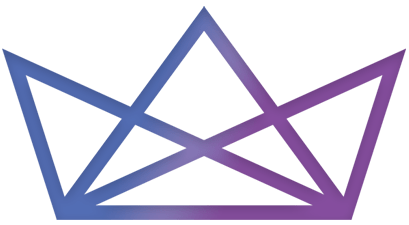






 2. Understanding the Fundamentals: Laying the Groundwork for WordPress Proficiency
2. Understanding the Fundamentals: Laying the Groundwork for WordPress Proficiency 4. The Initial Learning Curve: How Much Time Do I Need to Grasp the Basics?
4. The Initial Learning Curve: How Much Time Do I Need to Grasp the Basics? 6. Customization and Theme Development: Mastering WordPress Design and Aesthetics
6. Customization and Theme Development: Mastering WordPress Design and Aesthetics 8. Mastering the Art of Content Creation: Blogging, SEO, and Engaging Your Audience
8. Mastering the Art of Content Creation: Blogging, SEO, and Engaging Your Audience 10. Achieving WordPress Zen: Reaching the Point of Confidence and Expertise on Your WordPress Journey
10. Achieving WordPress Zen: Reaching the Point of Confidence and Expertise on Your WordPress Journey