A knowledgeable web design writer with a talent for breaking down complex concepts into easy-to-understand language. With a focus on providing readers with valuable information on the latest trends and best practices in web design, Natalie’s articles are a must-read for anyone looking to stay up-to-date in the world of website design.
In today’s digital landscape, ensuring your website design is seamless and adaptable across multiple devices is paramount. With the increasing prevalence of smartphones, tablets, and various screen sizes, responsive design has become crucial to successful web development. Enter Figma, a cutting-edge design tool that offers a comprehensive solution for creating responsive web designs that effortlessly adapt to any device. In this article, we will explore Figma’s various features and techniques that allow designers to create responsive web designs efficiently, optimizing user experience across all platforms. Whether you’re a novice designer or a seasoned professional, this informative guide will equip you with the knowledge and skills needed to harness the power of Figma in creating visually stunning and engaging responsive web designs.
Table of Contents
- 1. Introduction to Figma responsive design: Harness the power of Figma to create dynamic and adaptable web designs
- 2. Understanding the importance of responsive web design: Why it is crucial for reaching and engaging a wider audience
- 3. Getting started with Figma: A step-by-step guide on setting up a responsive design project
- 4. Designing for multiple devices: Best practices and considerations for creating designs that seamlessly adapt to different screen sizes
- 5. Leveraging Figma’s responsive design features: Exploring Figma’s tools and functionalities that facilitate the creation of responsive web designs
- 6. Applying breakpoints and layout grids in Figma: Optimizing your designs for various screen resolutions
- 7. Creating scalable components: Mastering Figma’s component system to enable easy scaling and seamless responsiveness
- 8. Collaborating on responsive designs: Tips and tricks for efficient teamwork in Figma
- 9. Testing and previewing responsive designs in Figma: Ensuring flawless functionality across devices before publishing
- 10. Embracing a mobile-first approach: How Figma enables the creation of user-centric web designs starting from mobile devices and scaling up
- Our Readers Ask
- Final Thoughts
1. Introduction to Figma responsive design: Harness the power of Figma to create dynamic and adaptable web designs
Figma responsive design allows web designers to quickly create visually stunning and highly flexible web designs that adapt flawlessly to different screen sizes and devices. With its user-friendly interface and powerful features, Figma provides a seamless experience for designing responsive websites.
One of the key advantages of using Figma for responsive design is its ability to create dynamic layouts. Designers can easily create multiple artboards for different screen sizes and use Figma’s responsive resizing feature to ensure the design elements adjust automatically to fit each screen. This means that designers can now create one design that works well on both desktop and mobile, saving time and effort.
Another great feature of Figma for responsive design is its ability to create components that can be reused across different artboards. This helps maintain a consistent design throughout the entire website and makes it easy to update the procedure quickly. All instances will be automatically updated in the whole plan by simply changing the component. This feature is handy when designing responsive websites, as it allows designers to adjust the layout or design elements and see those changes reflected instantly on all screen sizes.
 2. Understanding the importance of responsive web design: Why it is crucial for reaching and engaging a wider audience
2. Understanding the importance of responsive web design: Why it is crucial for reaching and engaging a wider audience
In today’s digital world, where mobile devices are becoming increasingly popular, and websites are accessed from various screen sizes and resolutions, responsive web design has become a crucial factor for businesses to consider. Responsive web design refers to creating websites that adapt and respond to the unique characteristics of the device they are being viewed on, whether a smartphone, a tablet, or a computer. This ensures that users have an optimal browsing experience, regardless of their device.
One of the critical reasons why responsive web design is crucial for reaching and engaging a wider audience is the ever-growing number of mobile users. With mobile internet usage surpassing desktop usage in recent years, businesses cannot ignore the importance of catering to mobile users. By implementing responsive web design, websites can adapt seamlessly to different screen sizes and resolutions, providing a user-friendly experience that encourages longer visit durations and ultimately leads to increased engagement and conversions. Additionally, responsive design eliminates the need for multiple website versions, making it more cost-effective and easier to maintain in the long run.
By ensuring that your website is responsive, you are meeting the demands of the modern mobile user and future-proofing your online presence. Whether your target audience primarily uses smartphones, tablets, or desktop computers, a responsive website offers a consistent and optimal browsing experience that will leave a positive impression on users. Responsive design also helps with search engine optimization (SEO) by improving your website’s visibility in search engine results pages and increasing the chances of attracting organic traffic. Understanding the importance of responsive web design is imperative for businesses looking to reach and engage a broader audience in today’s mobile-centric digital landscape.
3. Getting started with Figma: A step-by-step guide on setting up a responsive design project
Setting up a responsive design project in Figma is a breeze. The first step is to create a new project by clicking on the “New” button in the upper left corner of the sidebar. This will open a dropdown menu where you can select “New File” to start a blank canvas. Name your project and choose the appropriate screen size for your design. Figma offers a variety of options, including custom sizes, so you can tailor your project to fit your needs.
Once you’ve set up your project, it’s time to start designing. Figma’s interface is intuitive and user-friendly, making it easy to create responsive designs. To begin, you can use the toolbar on the left side of the screen to access various design tools, such as the selection tool, shape tools, and text tools. You can also use the layers panel to organize your design elements and make them easier to work with. Don’t forget to take advantage of Figma’s powerful design features, such as auto-layout, which allows you to create responsive components that automatically adjust based on the content within them. With Figma, you can create stunning, responsive designs that impress your clients and users. So why wait? Get started on your next responsive design project today!
 4. Designing for multiple devices: Best practices and considerations for creating designs that seamlessly adapt to different screen sizes
4. Designing for multiple devices: Best practices and considerations for creating designs that seamlessly adapt to different screen sizes
Creating designs that seamlessly adapt to different screen sizes is essential in today’s digital landscape. With the increasing popularity of smartphones and tablets, businesses must deliver a consistent and user-friendly experience across all devices. Here are some best practices and considerations to keep in mind when designing for multiple devices:
Responsive design:
A responsive design approach ensures that your website or application automatically adjusts to fit various screen sizes. This allows users to navigate and access content, regardless of their device easily. Responsive design relies on fluid grids, flexible images, and CSS media queries to adapt layouts and optimize the content presentation.
Prioritize content:
When designing for multiple devices, it’s essential to prioritize the most critical content and functionalities. Consider what information users are most likely to look for or actions they will take on each device. This will help you determine the hierarchy of elements and decide what to display prominently, ensuring a seamless user experience on all screen sizes.
Additionally, optimizing load times for mobile devices is essential, as users expect fast and efficient performance. Use appropriate font sizes and spacing for easy readability on smaller screens. Test your designs across different devices to ensure they appear as intended and are functional on all platforms. By following these best practices and considering the unique characteristics of various screen sizes, you can create designs that adapt seamlessly to multiple devices and provide an optimal user experience.
5. Leveraging Figma’s responsive design features: Exploring Figma’s tools and functionalities that facilitate the creation of responsive web designs
Figma, a leading design tool in the industry, offers a range of responsive design features that cater to the needs of web designers. Its intuitive and user-friendly interface allows designers to create dynamic and adaptable web designs. One of Figma’s standout tools is the Auto Layout feature, enabling designers to adjust and manage elements within a responsive design quickly. Whether rearranging objects or resizing components, Auto Layout streamlines the process, saving designers valuable time and effort. By leveraging this tool, designers can create pixel-perfect designs that seamlessly adapt to various screen sizes and orientations.
Another powerful feature of Figma for responsive design is the Constraints tool. This tool enables designers to define the behavior and placement of elements relative to the edges of the canvas or other components. By applying constraints, designers can ensure that their designs scale appropriately across different devices, maintaining consistency and readability. Moreover, Figma allows designers to explore various layout possibilities through its powerful design grids. With the ability to create grids of any size and specify column and row gaps, designers can experiment with different layouts and quickly achieve a balanced and visually pleasing design. With Figma’s responsive design features, designers can take their web design projects to the next level, delivering engaging and user-friendly experiences on any device.
 6. Applying breakpoints and layout grids in Figma: Optimizing your designs for various screen resolutions
6. Applying breakpoints and layout grids in Figma: Optimizing your designs for various screen resolutions
Applying breakpoints and layout grids in Figma is crucial when optimizing your designs for different screen resolutions. Utilizing these tools effectively ensures that your plans are responsive and visually appealing across various devices, from mobile phones to desktop computers.
Breakpoints are specific points at which the layout of a website or application will adapt to fit the screen size of the device being used. Figma allows you to easily set breakpoints and create responsive designs using its robust features. By defining breakpoints, you can determine how your layout will adapt and rearrange elements to provide the best user experience. This ensures that your plan remains intact and readable, regardless of the screen size it is being viewed on.
Layout grids are another powerful feature in Figma that aid in designing for different screen resolutions. They provide a visual structure that helps you align and organize elements on your canvas. By setting up a grid system, you can easily create consistent layouts and spacing between elements, allowing for a cohesive design across various screens. With Figma’s layout grids, you can easily adjust the grid settings to fit different screen resolutions, ensuring your plans remain visually balanced and user-friendly. Plus, with the ability to turn grids on and off, you can work with or without them during the design process.
Utilizing breakpoints and layout grids in Figma is essential for optimizing your designs for different screen resolutions. These features allow you to create responsive designs that adapt to various devices, providing a seamless user experience. By understanding how to apply breakpoints and effectively utilize layout grids, you can ensure your arrangements are visually appealing and functional across a wide range of screens. Take advantage of these powerful tools in Figma and watch your plans come to life on every device.
7. Creating scalable components: Mastering Figma’s component system to enable easy scaling and seamless responsiveness
Once you’ve mastered Figma’s component system, you’ll have the power to create scalable components that enable easy scaling and seamless responsiveness in your designs. With Figma, you can turn your design elements into reusable components, saving you time and effort in the long run. By leveraging Figma’s component system, you can ensure consistency across your designs and make updates quickly and efficiently.
To create scalable components in Figma, identify repeated elements throughout your design. These could be buttons, icons, or even entire sections of your layout. Once you’ve identified these elements, you can convert them into components in Figma. Doing this will automatically reflect any changes you make to a part throughout your design.
To ensure seamless responsiveness, it’s essential to use Figma’s “Constraints” feature. Constraints allow you to define how an element should respond when its parent container’s size changes. This is especially useful when designing for different screen sizes or orientations. By setting constraints on your components, you can ensure they adapt and scale appropriately without distorting or losing their visual integrity.
Here are a few best practices for creating scalable components in Figma:
1. Plan:
Before creating components, consider the elements likely to be repeated in your design. This will help you identify the correct parts to create and save you time in the long run.
2. Keep components simple:
When creating pieces, aim for simplicity. Parts should be modular and easy to understand. Avoid including unnecessary details or variations within a single sample.
3. Utilize overrides:
Figma allows you to override the properties of a component instance without affecting the main component. This enables you to customize individual cases while maintaining a reusable component’s benefits.
Mastering Figma’s component system unlocks a new level of efficiency and consistency in your design workflow. With scalable components, you can quickly adapt your designs to different screen sizes and make updates seamlessly.
 8. Collaborating on responsive designs: Tips and tricks for efficient teamwork in Figma
8. Collaborating on responsive designs: Tips and tricks for efficient teamwork in Figma
In web design, collaboration is critical to creating successful, responsive designs. With Figma, a powerful design tool for real-time collaboration, teams can work efficiently and effectively to bring their ideas to life. Here are some tips and tricks for seamless teamwork in Figma:
Communicate effectively:
Open communication channels are essential for collaborative design. Utilize Figma’s commenting feature to leave feedback, ask questions, and provide suggestions. This helps ensure everyone is on the same page and working towards a common goal. Additionally, take advantage of Figma’s live chat option for real-time discussions with team members.
Divide and conquer:
Break the project into smaller tasks and assign them to different team members. By dividing the work, you can increase productivity and ensure each team member understands their responsibilities. Figma’s multi-player feature allows multiple team members to work on the same design file simultaneously, making it easy to collaborate and merge changes seamlessly.
Establish a design system:
A design system is a collection of reusable components and guidelines that ensure consistency and scalability in design projects. By establishing a design system in Figma, you can streamline the design process, save time, and maintain visual consistency throughout the project. Use Figma’s component library to create and share reusable components across your team. This way, everyone can access and use the same design elements, reducing the chances of inconsistencies.
Version control:
Keep track of design iterations and changes using Figma’s version control feature. This allows you to view and compare different versions of your design, making it easier to revert to previous iterations if needed. Version control ensures everyone works with the most up-to-date design, avoiding confusion and saving time.
Collaborating on responsive designs in Figma can be seamless and efficient with the right strategies. By effectively communicating, dividing tasks, establishing a design system, and utilizing version control, teams can work together seamlessly to create stunning responsive designs. Figma’s real-time collaboration features make teamwork in web design more efficient than ever before.
9. Testing and previewing responsive designs in Figma: Ensuring flawless functionality across devices before publishing
Testing and previewing responsive designs is a crucial step in the design process to ensure flawless functionality across various devices. Figma, a popular design tool, offers a variety of features and tools that can facilitate this process and help designers create responsive designs that look great and work seamlessly on different screens.
One of the critical features in Figma that aid in testing and previewing responsive designs is the ability to create different artboards for various screen sizes. Designers can easily switch between these artboards to view and assess how their design adapts to other devices. This feature provides a quick and efficient way to test the responsiveness of the design and make any necessary adjustments. Additionally, Figma allows designers to simulate interactions and animations within their structure, giving them a realistic preview of how the design will behave on different devices. This helps identify any issues or inconsistencies that may arise when the plan is eventually implemented.
 10. Embracing a mobile-first approach: How Figma enables the creation of user-centric web designs starting from mobile devices and scaling up
10. Embracing a mobile-first approach: How Figma enables the creation of user-centric web designs starting from mobile devices and scaling up
Figma is revolutionizing how web designs are created by championing a mobile-first approach. With the dominance of smartphones and tablets, designing for desktop screens alone is no longer sufficient to meet user demands. By starting the design process from mobile devices and then scaling up, Figma ensures a user-centric experience across all platforms.
One of the advantages of embracing a mobile-first approach is that it encourages simplicity and prioritizes the most essential elements of a design. Mobile screens have limited space, requiring designers to carefully consider what parts users need to interact with. Figma enables designers to focus on the core features and functionality, resulting in cleaner and more efficient web designs. By removing clutter and unnecessary elements, the user experience is enhanced, leading to increased engagement and conversions.
Additionally, Figma’s mobile-first approach allows for more flexibility in the design process. Using Figma’s robust tools and features, designers can seamlessly transition from mobile to desktop. With Figma’s responsive design capabilities, they can easily customize and adjust the layout, typography, and visuals for various screen sizes. This ensures a consistent and cohesive user experience, regardless of the device used.
Figma’s mobile-first approach empowers designers to create user-centric web designs that are visually appealing and optimized for mobile devices. By starting the design process from mobile screens and scaling up, Figma embraces the evolving digital landscape and ensures a seamless user experience across all platforms. With its intuitive features and flexible design capabilities, Figma is a powerful tool for designers looking to stay ahead in the ever-changing world of web design.
Our Readers Ask
Q: What is Figma’s responsive design?
A: Figma responsive design refers to using the method and prototyping tool Figma to create web designs that adapt to various screen sizes and devices. It allows designers to create visually appealing and functional websites that provide a seamless user experience on desktops, tablets, and mobile devices.
Q: Why is responsive design important in web development?
A: Responsive design has become crucial in web development due to the increasing variety of devices and screen sizes. With the rise of smartphones and tablets, websites must be accessible and usable across different platforms. Responsive design ensures that a website’s layout, content, and interactions adjust accordingly to provide optimal viewing experiences to users, regardless of the device they are using.
Q: How does Figma help in creating responsive web designs?
A: Figma provides various features and functionalities that make it easier to create responsive web designs. It offers responsive design frames that allow designers to define multiple breakpoints, making it simple to visualize and adjust the layout for different screen sizes. The constraints feature designers to establish relationships between design elements, ensuring they adapt proportionally when the screen size changes. Additionally, Figma’s auto-layout feature allows the automatic resizing and repositioning of design elements, saving time and effort.
Q: What are the critical steps in using Figma for responsive design?
A: The process of using Figma for responsive design typically involves the following steps:
1. Set up design frames with different breakpoints for various device sizes.
2. Establish constraints between design elements to ensure they adapt proportionally.
3. Design your web design’s layout, content, and interactions while considering different screen sizes.
4. Test and preview your design across different devices using Figma’s interactive prototyping functionalities.
5. Make necessary adjustments based on user testing or client feedback to optimize the responsive design further.
Q: What are the advantages of using Figma for responsive design?
A: Using Figma for responsive design offers several advantages. It provides a collaborative environment, allowing multiple designers to work simultaneously on the same project and making managing and sharing design assets easier. Creating interactive prototypes will enable designers to gather user feedback and test the responsiveness of their designs. Figma’s cloud-based platform enables designers to access their projects from any device with internet access, fostering flexibility and convenience.
Q: Are there any limitations to using Figma for responsive design?
A: While Figma is a versatile tool for responsive design, it does have limitations. It does not provide native code export, meaning designers must manually translate their strategies into code for development. Additionally, while Figma offers a wide range of design elements and components, it may not have as extensive a library as specialized web design tools. However, Figma’s flexibility, collaboration features, and extensive integrations make it a powerful tool for prototyping and designing responsive web interfaces.
Q: How can Figma’s collaborative features benefit teams working on responsive design projects?
A: Figma’s collaborative features greatly benefit teams working on responsive design projects. It allows multiple designers or developers to work on the same project simultaneously, eliminating the need for version control headaches. Team members can leave comments, suggest changes, and communicate directly within the Figma interface, fostering effective collaboration and ensuring everyone is on the same page throughout the design process.
Final Thoughts
Figma offers an exceptional platform for creating responsive web designs that seamlessly adapt to any device. With its powerful features, intuitive interface, and collaborative capabilities, designers can efficiently build flexible layouts that provide a consistent and optimal user experience across different screen sizes.
Following the step-by-step guide outlined in this article, you can leverage Figma’s responsive design functionality to create fluid designs, effortlessly adjust breakpoints, and preview your work in real-time. The ability to collaborate with team members in real time ensures seamless communication and streamlines the design process.
Additionally, Figma’s auto-layout feature empowers designers to effortlessly align and distribute elements, saving both time and effort while maintaining the integrity of the design. Using components and variants, designers can create a comprehensive design system that can be easily customized and reused for future projects, further enhancing productivity.
Furthermore, Figma’s prototyping and presentation capabilities allow you to showcase your responsive designs to stakeholders and clients, enabling them to experience your vision on different devices and interact with the format realistically.
Figma’s robust feature set and unparalleled collaborative capabilities make it an indispensable tool for web designers seeking to create responsive designs that adapt flawlessly to any device. With Figma, you can ensure a consistent and engaging user experience across various screen sizes, ultimately leading to greater user satisfaction and improved conversion rates.
So, whether you are a seasoned designer or just getting started with responsive web design, Figma is the go-to tool to empower you to create stunning, adaptive strategies that resonate with users on any device. Master the art of responsive design in Figma and elevate the effectiveness of your web designs today.
A knowledgeable web design writer with a talent for breaking down complex concepts into easy-to-understand language. With a focus on providing readers with valuable information on the latest trends and best practices in web design, Natalie’s articles are a must-read for anyone looking to stay up-to-date in the world of website design.
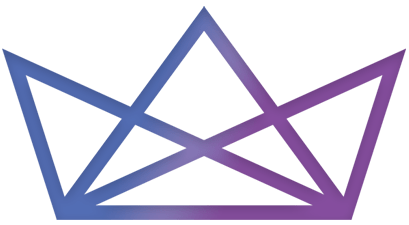






 2. Understanding the importance of responsive web design: Why it is crucial for reaching and engaging a wider audience
2. Understanding the importance of responsive web design: Why it is crucial for reaching and engaging a wider audience 4. Designing for multiple devices: Best practices and considerations for creating designs that seamlessly adapt to different screen sizes
4. Designing for multiple devices: Best practices and considerations for creating designs that seamlessly adapt to different screen sizes 6. Applying breakpoints and layout grids in Figma: Optimizing your designs for various screen resolutions
6. Applying breakpoints and layout grids in Figma: Optimizing your designs for various screen resolutions 8. Collaborating on responsive designs: Tips and tricks for efficient teamwork in Figma
8. Collaborating on responsive designs: Tips and tricks for efficient teamwork in Figma 10. Embracing a mobile-first approach: How Figma enables the creation of user-centric web designs starting from mobile devices and scaling up
10. Embracing a mobile-first approach: How Figma enables the creation of user-centric web designs starting from mobile devices and scaling up




