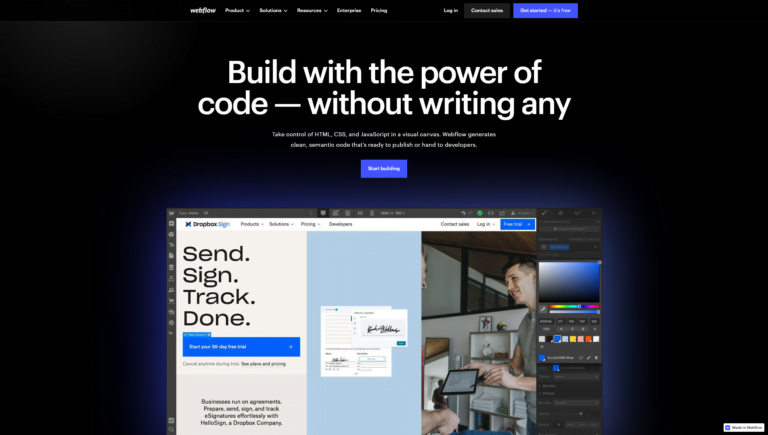A knowledgeable web design writer with a talent for breaking down complex concepts into easy-to-understand language. With a focus on providing readers with valuable information on the latest trends and best practices in web design, Natalie’s articles are a must-read for anyone looking to stay up-to-date in the world of website design.
WordPress is the most popular content management system (CMS) worldwide in the ever-evolving realm of website design and development. As the demand for advanced functionality and improved user experience grows, the WordPress community increasingly relies on various tools and plugins to elevate the platform’s capabilities.
This article delves into the top tools and plugins that WordPress users should consider integrating into their websites in 2023. From enhancing performance and security to improving SEO and managing content effortlessly, this comprehensive toolkit ensures that WordPress users can maximize their website’s potential and stay ahead in a rapidly changing digital landscape.
Whether you are a business owner, a content creator, or a web designer, this informative guide will equip you with the knowledge and resources needed to power up your WordPress website. Get ready to explore the best tools and plugins that will revolutionize the way you optimize, customize, and streamline your WordPress experience.
Table of Contents
- 1. Introduction: Exploring the Latest WordPress Toolkit for Enhanced User Experience
- 2. Theme Customization Tools: Elevating the Aesthetics of Your WordPress Site
- 3. Security Plugins: Safeguarding Your WordPress Website Against Cyber Threats
- 4. SEO Optimization Tools: Boosting Search Engine Rankings for Maximum Visibility
- 5. Performance Enhancement Plugins: Optimizing Loading Speed for Improved User Experience
- 6. E-commerce Plugins: Tapping into the Potential of Online Selling with WordPress
- 7. Content Creation Tools: Streamlining Workflow and Enhancing Content Quality
- 8. Social Media Integration: Amplifying Your WordPress Website’s Reach and Engagement
- 9. Analytics and Reporting Plugins: Gaining Valuable Insights to Drive Growth
- 10. Collaboration and Project Management Tools: Enhancing Teamwork and Efficiency for WordPress Developers and Agencies.
- Our Readers Ask
1. Introduction: Exploring the Latest WordPress Toolkit for Enhanced User Experience
WordPress has long been the go-to platform for website development, and with the latest toolkit enhancements, it’s now better than ever for delivering an enhanced user experience. With many new features and improvements, this toolkit aims to revolutionize how websites are built and managed using WordPress.
One of the standout features of the latest WordPress toolkit is the improved user interface, which significantly simplifies the website creation process. Users can enjoy a more intuitive experience with drag-and-drop functionality, customizable templates, and seamless integration with popular plugins. Additionally, the toolkit offers a wide range of pre-designed blocks and layouts, making it easier than ever to create visually stunning websites. Whether you’re a seasoned developer or just starting, this toolkit is designed to streamline your workflow and make website creation a breeze.
In addition to the improved user interface, the latest WordPress toolkit includes various performance enhancements. Websites built using this toolkit are faster, more responsive, and optimized for search engines. The toolkit’s built-in caching functionality ensures that your site loads quickly, providing a seamless browsing experience for your visitors. Furthermore, the toolkit offers a range of SEO tools, such as meta tags and keyword optimization, enabling you to improve your site’s visibility and attract more organic traffic. With the latest WordPress toolkit, you can create websites that look great and perform at their best.
 2. Theme Customization Tools: Elevating the Aesthetics of Your WordPress Site
2. Theme Customization Tools: Elevating the Aesthetics of Your WordPress Site
When creating a visually appealing WordPress site, theme customization tools are the key to elevating its aesthetics. These tools empower you to effortlessly modify various design elements and customize your area according to your preferences. With a wide range of options, you can transform your website into a unique and visually stunning masterpiece.
One of WordPress’s most potent theme customization tools is the Customizer. This intuitive tool allows you to make real-time modifications to your site’s appearance, giving you a live preview of the changes as you make them. From changing your site’s colors and fonts to customizing the header and footer sections, the Customizer puts you in complete control of your site’s design. Moreover, it offers flexibility by allowing you to upload your images, logos, and icons, making your place your own.
Another popular theme customization tool is the Page Builder. This tool provides a drag-and-drop interface that simplifies creating complex page layouts. Page Builder allows you to easily add and arrange page elements like text, images, videos, and interactive features like sliders and forms. By utilizing Page Builder, you can create visually stunning pages without any coding knowledge or design skills. Additionally, many Page Builders offer pre-designed templates and blocks that can be easily customized to match your site’s theme, further enhancing the aesthetics of your WordPress site.
3. Security Plugins: Safeguarding Your WordPress Website Against Cyber Threats
One crucial aspect of maintaining a WordPress website’s security is using security plugins. These tools serve as robust safeguards against the ever-increasing threats posed by cybercriminals. By installing security plugins, you can enhance the overall protection of your website and ensure a worry-free online presence.
With various security plugins available for WordPress, you can choose the ones that best suit your needs. Some popular options include:
1. Wordfence: This comprehensive security plugin offers firewall protection, malware scanning, and login security to prevent unauthorized access. It also provides real-time monitoring and alerts, informing you about any suspicious activity on your website.
2. Sucuri Security: Known for its robust security features, Sucuri Security offers website firewall protection and malware scanning. Additionally, it constantly monitors your website for potential vulnerabilities, ensuring that your WordPress site remains secure against emerging threats.
3. iThemes Security: Formerly known as Better WP Security, this plugin can reinforce your website’s security through various measures. It includes features like brute force attack protection, file change detection, and two-factor authentication, making it an excellent choice for bolstering your WordPress website’s defenses.
Incorporating security plugins into your WordPress website effectively safeguards against cyber threats. With a wide range of options available, you can find the perfect combination of features to ensure maximum protection for your website. Remember, investing in security plugins is an investment in your online presence’s long-term safety and success.
 4. SEO Optimization Tools: Boosting Search Engine Rankings for Maximum Visibility
4. SEO Optimization Tools: Boosting Search Engine Rankings for Maximum Visibility
In the competitive world of online marketing, having a solid SEO strategy is crucial for boosting your website’s search engine rankings and maximizing its visibility. Fortunately, there are plenty of SEO optimization tools available that can help you achieve these goals. These tools are designed to analyze your website’s performance, identify areas for improvement, and provide actionable insights to optimize your site for better search engine rankings. So, whether you’re a seasoned SEO expert or just starting, here are some powerful SEO optimization tools that you should consider adding to your arsenal:
Google Analytics: This free tool offered by Google is a must-have for any website owner looking to boost their search engine rankings. It provides in-depth data and analytics on your website’s performance, including information on traffic sources, user behavior, and conversion rates. With this valuable information at your fingertips, you can make informed decisions to optimize your site and improve its visibility in search engine results.
Moz: Moz offers a suite of SEO tools designed to help you improve your website’s visibility in search engine rankings. From keyword research to link building, Moz provides comprehensive features to guide your SEO strategy. One highlight is their Page Optimization feature, which analyzes your web pages and provides recommendations for optimizing content, metadata, and URLs. With Moz, you can stay ahead of the competition and ensure that your website performs at its best to drive maximum visibility and organic traffic.
5. Performance Enhancement Plugins: Optimizing Loading Speed for Improved User Experience
Performance enhancement plugins are essential for optimizing loading speed and improving website user experience. These plugins ensure visitors have a seamless browsing experience without delays or frustration caused by slow-loading pages.
One key benefit of using performance enhancement plugins is that they can help decrease the overall loading time of a website. By compressing files, optimizing images, and minifying CSS and JavaScript, these plugins can significantly reduce the amount of data that needs to be transferred from the server to the user’s browser. This leads to faster loading times and quicker website content access.
Furthermore, performance enhancement plugins often offer caching and content delivery network (CDN) integration features. Caching allows the website to store a version of the web page on the user’s computer to be quickly accessed and loaded on subsequent visits. This not only improves the loading speed but also reduces the strain on the server. CDNs, on the other hand, distribute website content across multiple servers worldwide, ensuring that visitors can access the site from the nearest server, further enhancing loading times.
In addition to these benefits, performance enhancement plugins often provide advanced optimizations, such as lazy loading, code minification, and GZIP compression. Lazy loading enables images and videos to load only when visible on the screen, reducing unnecessary data transfer. Code minification removes unnecessary characters from code files, making them smaller and faster to load. GZIP compression compresses files before serving them to the browser, reducing the file size and improving loading speed. These optimizations collectively enhance the overall user experience by making the website faster and more responsive.
Using performance enhancement plugins is crucial for optimizing loading speed and improving user experience. These plugins offer features such as file compression, caching, CDN integration, lazy loading, code minification, and GZIP compression, which can significantly improve website performance. By implementing these plugins, website owners can ensure visitors have a seamless browsing experience with quick-loading pages and a positive user experience.
 6. E-commerce Plugins: Tapping into the Potential of Online Selling with WordPress
6. E-commerce Plugins: Tapping into the Potential of Online Selling with WordPress
WordPress is not just a platform for blogging and creating beautiful websites; it also offers a wide range of e-commerce plugins that can help you tap into the potential of online selling. These plugins provide powerful tools to enhance your online store, streamline business operations, and boost sales. With the right e-commerce plugins, you can easily set up a fully functional online store with WordPress without needing any coding skills or technical knowledge.
One of the most popular and user-friendly e-commerce plugins for WordPress is WooCommerce. This plugin allows you to showcase your products, manage inventory, process payments securely, and handle shipping and taxes, all from a single dashboard. With the help of WooCommerce, you can create a professional and visually appealing online store optimized for search engines. It offers many themes and customizable options to make your store stand out. Additionally, WooCommerce supports various payment gateways, including PayPal, Stripe, and Authorize.net, allowing you to offer flexible payment options to your customers.
Another highly recommended e-commerce plugin for WordPress is Easy Digital Downloads. This plugin is designed to sell digital products, such as ebooks, software, courses, and music. Easy Digital Downloads provides an intuitive interface for managing and selling digital products and robust features like automatic updates, file download restrictions, and customer management. It integrates seamlessly with several popular payment gateways and offers comprehensive reporting and analytics tools to track your sales and performance. Whether a small business owner or a digital creator, Easy Digital Downloads can help you establish a successful online store for your digital products.
WordPress offers many e-commerce plugins that can transform your website into a powerful online selling platform. From WooCommerce to Easy Digital Downloads, these plugins provide the necessary tools to enhance your store, streamline your operations, and boost your sales. With the right e-commerce plugins, you can create a visually appealing and fully functional online store that caters to your business needs.
7. Content Creation Tools: Streamlining Workflow and Enhancing Content Quality
Creating high-quality content is essential for businesses looking to engage with their audience and attract new customers. However, content creation can be time-consuming and often involves numerous steps. That’s where content creation tools come in, offering a way to streamline workflow and enhance the quality of your content.
One popular content creation tool is BuzzSumo, which allows you to identify trending topics and popular content in your industry. With its powerful search capabilities, you can find inspiration for new articles, blog posts, or social media updates. Additionally, BuzzSumo provides insights into your competitors’ content performance, enabling you to stay one step ahead in the game.
Another helpful tool is Grammarly, a writing assistant that checks for grammar, spelling, and punctuation errors. It also suggests improving sentence structure and word choice, ensuring your content is error-free and flows smoothly. Whether you’re writing a blog post, an email, or a social media caption, Grammarly is an indispensable tool for enhancing the overall quality of your written content.
Incorporating content creation tools into your workflow helps save time and ensures that your content is of a consistently high standard. By leveraging the power of tools like BuzzSumo and Grammarly, you can streamline your content creation process and make sure your message is clear, compelling, and error-free.
 8. Social Media Integration: Amplifying Your WordPress Website’s Reach and Engagement
8. Social Media Integration: Amplifying Your WordPress Website’s Reach and Engagement
Social media integration has become critical to any successful WordPress website in today’s digital age. Integrating your website with various social media platforms can amplify your reach and engagement, ultimately driving more traffic and boosting your online presence. This post will delve into the different ways you can integrate social media into your WordPress website, allowing you to harness the power of social media to its fullest potential.
One effective social media integration method is adding social media sharing buttons to your website. These buttons allow visitors to easily share your content on their social media profiles with a single click. By doing so, you can significantly expand the reach of your content, as a wider audience can see it and potentially go viral. Additionally, incorporating social media widgets into your website can display your feeds directly, providing visitors with real-time updates and encouraging them to follow or engage with your social media profiles.
Furthermore, integrating social media login options on your WordPress website can streamline the user experience and encourage visitors to engage more with your site. With social media logins, users can quickly create an account or log in using their existing social media credentials, eliminating the need for lengthy registration forms. This saves your visitors time and allows you to gather valuable user data from their social media profiles, which can be used for targeted marketing and personalization. Embrace the power of social media integration and take your WordPress website to new heights of reach and engagement.
9. Analytics and Reporting Plugins: Gaining Valuable Insights to Drive Growth
Analytics and reporting plugins are essential tools for businesses seeking valuable insights into their performance and driving growth. These plugins offer many features and functionality that can help companies to track and measure their website’s performance, identify trends, and make data-driven decisions.
One of the key benefits of using analytics and reporting plugins is the ability to track key performance indicators (KPIs) in real time. These plugins give businesses detailed information on their website’s traffic, user engagement, and conversion rates. By analyzing this data, companies can identify which marketing strategies are practical and where improvements must be made. Additionally, analytics and reporting plugins allow businesses to set goals and track progress toward them. This helps companies to stay focused and motivated, as they can easily monitor their performance and adjust accordingly.
Another valuable feature of analytics and reporting plugins is the ability to generate comprehensive reports. These plugins provide businesses with visually appealing, easy-to-understand reports highlighting essential metrics and trends. By presenting data clearly and concisely, these reports enable businesses to spot patterns, identify areas for improvement, and make informed decisions. Moreover, analytics and reporting plugins often offer customization options, allowing companies to tailor their reports to meet their specific needs and objectives. With features such as customizable dashboards, filter options, and data segmentation, companies can easily access the insights that matter most to them without getting overwhelmed by too much information.
Analytics and reporting plugins are powerful tools that provide businesses with valuable insights to drive growth. With real-time tracking and comprehensive reporting capabilities, these plugins enable enterprises to make data-driven decisions, identify trends, and measure their progress toward their goals. By leveraging the features and functionality of analytics and reporting plugins, businesses can gain a competitive edge, optimize their marketing strategies, and achieve sustainable growth.
 10. Collaboration and Project Management Tools: Enhancing Teamwork and Efficiency for WordPress Developers and Agencies
10. Collaboration and Project Management Tools: Enhancing Teamwork and Efficiency for WordPress Developers and Agencies
Collaboration and project management tools enhance teamwork and efficiency for WordPress developers and agencies. In the ever-evolving landscape of web development, effective communication, and coordination are vital to delivering successful projects on time and within budget. With the right tools, developers can streamline workflows, improve collaboration, and boost productivity.
One popular tool among WordPress professionals is Asana. This user-friendly project management software allows teams to create, assign, and track tasks effortlessly. Its intuitive interface and powerful features like task dependencies make it an ideal choice for managing complex projects. Using Asana, developers can keep track of project timelines, set deadlines, and effectively communicate progress updates with their team members. Additionally, Asana offers seamless integration with popular collaboration tools like Slack and Dropbox, further enhancing team collaboration and file-sharing capabilities.
Another tool that has gained popularity among WordPress developers is Trello. Known for its sleek and visually appealing interface, Trello simplifies project management by organizing tasks and projects into boards, lists, and cards. Users can add due dates, checklists, attachments, and comments to each card, allowing easy collaboration and progress tracking. Trello’s versatility makes it an excellent choice for managing both small and large-scale projects, as it enables teams to prioritize tasks, delegate responsibilities, and monitor overall project progress. Furthermore, Trello’s mobile app ensures that developers can stay connected and updated on the go, making it an indispensable tool for remote teams.
Our Readers Ask
Q: What is the WordPress toolkit?
A: The WordPress toolkit refers to a collection of essential tools and plugins designed to enhance WordPress websites’ functionality and user experience. It is a comprehensive set of software solutions that WordPress users can utilize to improve their website’s performance, security, design, and overall efficiency.
Q: Why is it essential to have the right tools and plugins for WordPress?
A: Having the right tools and plugins for WordPress is crucial because it allows website owners to leverage the full potential of WordPress as a content management system (CMS). These tools and plugins help users customize their websites, optimize SEO, increase site speed, manage backups, and add various features and functionalities without the need for complex coding skills.
Q: Can you suggest some of the best tools and plugins for WordPress users in 2023?
A: Certainly! In 2023, several exceptional tools and plugins are available for WordPress users. Some of the top recommendations include:
1. Yoast SEO: A powerful plugin for optimizing your website’s SEO, including on-page content and meta tags.
2. Elementor: A drag-and-drop page builder that easily creates visually stunning and responsive web pages.
3. WooCommerce: An e-commerce plugin that transforms your website into a fully functional online store, providing various features for managing products, payments, and inventory.
4. Jetpack: A comprehensive plugin that offers multiple features like site security, performance optimization, and analytics, all in one package.
5. UpdraftPlus: A trustworthy backup plugin that enables automatic backups of your website’s files and database, ensuring peace of mind against data loss.
6. WP Rocket: A caching plugin that boosts your site’s loading speed through various optimization techniques, enhancing user experience and SEO rankings.
Q: Are these tools and plugins suitable for beginners?
A: Absolutely! While some plugins may require a basic understanding of WordPress, most of the recommended tools and plugins mentioned above are designed to be user-friendly for beginners and experienced users. They often come with intuitive interfaces and extensive documentation to assist users in getting started and achieving their desired outcomes.
Q: How can these tools and plugins be obtained?
A: These tools and plugins can be easily obtained from the official WordPress plugin repository. Search for the device or plugin by name within your WordPress dashboard’s “Plugins” section, click “Install,” and activate it. Some premium plugins may require a purchase and can be acquired from the developers’ websites or online marketplaces.
Q: Are there any costs associated with using these tools and plugins?
A: Most tools and plugins available for WordPress are free and provide remarkable functionality. However, some plugins may have advanced features or premium versions that require a paid subscription. It’s essential to thoroughly research each plugin to determine if any costs are associated with specific features or support services.
Q: How can one ensure the compatibility and reliability of these tools and plugins?
A: Regularly updating your WordPress installation and all plugins is recommended to ensure compatibility and reliability. Updated versions often include bug fixes, security patches, and compatibility improvements. Additionally, before installing any new tool or plugin, check user reviews, ratings, and the number of active installations to assess its reliability and suitability for your specific needs.
Q: Can tools and plugins slow down a WordPress website?
A: While it is possible for specific poorly coded or resource-intensive plugins to slow down a WordPress website, most reputable and popular plugins are optimized for performance. It’s crucial to carefully select and limit the number of installed plugins to only include those that are necessary and actively maintained. This will help ensure that the overall performance of your website remains unaffected. Regularly monitoring and optimizing your website’s speed and performance is also recommended.
A knowledgeable web design writer with a talent for breaking down complex concepts into easy-to-understand language. With a focus on providing readers with valuable information on the latest trends and best practices in web design, Natalie’s articles are a must-read for anyone looking to stay up-to-date in the world of website design.
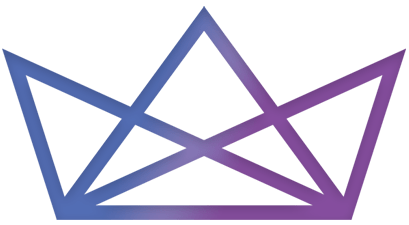
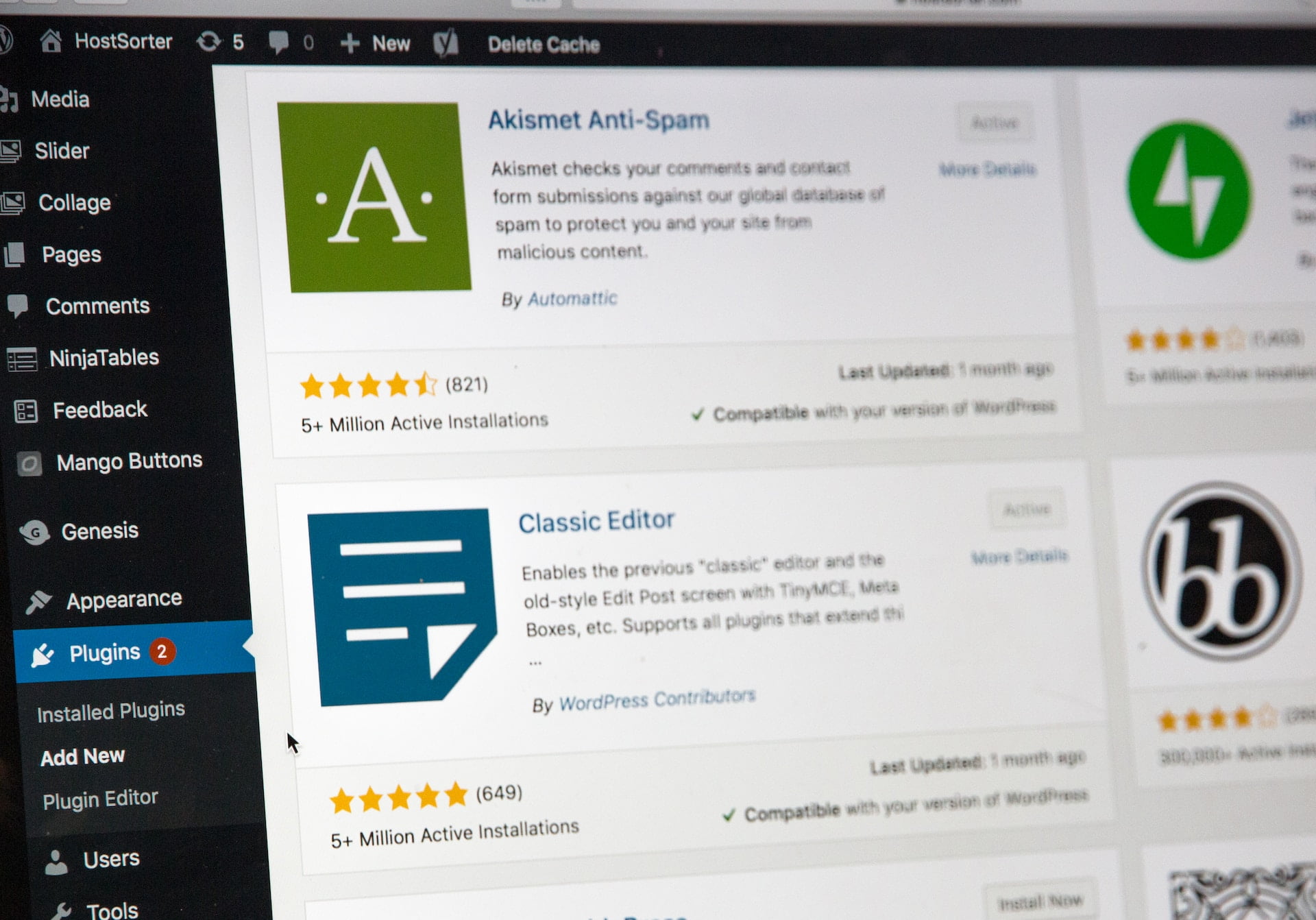





 2. Theme Customization Tools: Elevating the Aesthetics of Your WordPress Site
2. Theme Customization Tools: Elevating the Aesthetics of Your WordPress Site 4. SEO Optimization Tools: Boosting Search Engine Rankings for Maximum Visibility
4. SEO Optimization Tools: Boosting Search Engine Rankings for Maximum Visibility 6. E-commerce Plugins: Tapping into the Potential of Online Selling with WordPress
6. E-commerce Plugins: Tapping into the Potential of Online Selling with WordPress 8. Social Media Integration: Amplifying Your WordPress Website’s Reach and Engagement
8. Social Media Integration: Amplifying Your WordPress Website’s Reach and Engagement 10. Collaboration and Project Management Tools: Enhancing Teamwork and Efficiency for WordPress Developers and Agencies
10. Collaboration and Project Management Tools: Enhancing Teamwork and Efficiency for WordPress Developers and Agencies